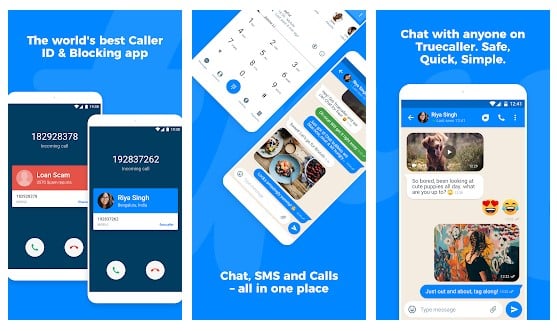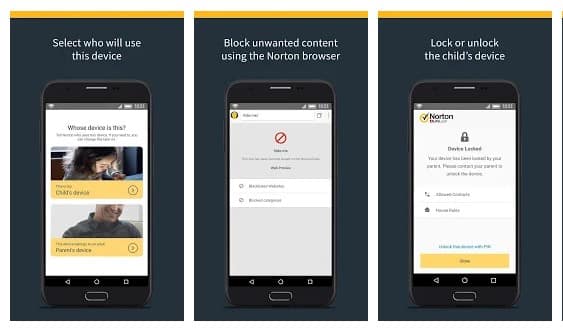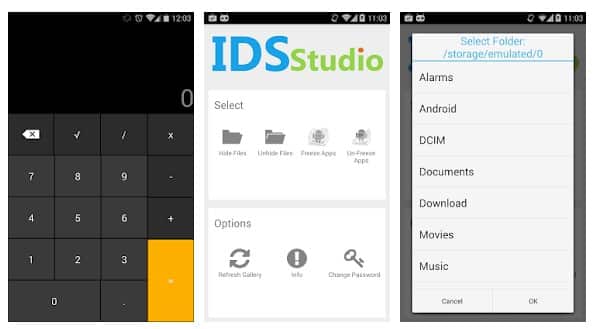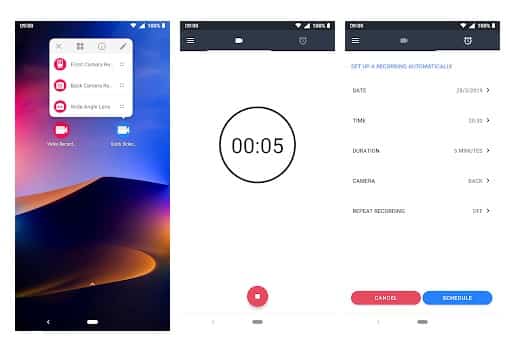| APT29 | APT29_2012-02_FSecure_Cozyduke | | |
| APT29_2012-02_FSecure_Cozyduke | CozyDuke | | |
| CozyDuke | 00F67DEB6E435C68F8A39336C9EFFC45D395B134 | 6761106f816313394a653db5172dc487 | 37ceea0922d1177a9de74f4858678acf6afd22706489fcca35a509bca9688cb7 |
| CozyDuke | 01D3973E1BB46E2B75034736991C567862A11263 | 5b4250a6bb4c6915ce962d489ee912d6 | 637cabc343e3ed5b447dccb13aa7caf4d3a3eb3cd617d360167f270ec34596ea |
| CozyDuke | 04AEFBF1527536159D72D20DEA907CBD080793E3 | 1a42acbdb285a7fba17f95068822ea4e | 4464c945c88ac9a4a22e86f0922f18c164e87f26c3f3fa054eb488fdd7d4bfc8 |
| CozyDuke | 210BC99275368DF7EA179055737CFFC3A12A6614 | d9703d014c5d4f55e2996f3573544476 | f16cfb7e54a11689fc1a37145b7ff28f17a1930c74324650e9a080ac87d69ac7 |
| CozyDuke | 23E20C523B9970686D913360D438C88E6067C157 | f0a6436ffee12558a434a0fc24b3b33f | 5f827730c7bd155997121f023ca9775077a37a58111738fcb3213757170bd860 |
| CozyDuke | 29A91E7823046F4EC3FD6B3FD1B442EAA92F3565 | 52474b705610245f67bbd1c86ab8bd7b | f9987e6be134bf29458a336a76600a267e14b07a57032b6a8fc656f750e40ce5 |
| CozyDuke | 31163D35C5A3CAA5E82E1D9B0D1B4DB8FBDD79FA | 9f612661000605c5d0787fe13746e4cc | 363bf9a64718ae7af673f199b04b90abd5196b176932091927f6386271912442 |
| CozyDuke | 32B0C8C46F8BAABA0159967C5602F58DD73EBDE9 | 0e0182694c381f8b68afc5f3ff4c4653 | c1b19af1e354f13c90163780be6ad50f02d5bf8bac1c9cc1eab1377a159de1be |
| CozyDuke | 33BEB7A410F1CD699733000B5B30B5E4EB2062BA | 330ed7549d50bdb56497a5577132610a | 907a743b5d1d028f9bfb5f053311b0f8be8516cb97dbc48ac0511de9c41d3c32 |
| CozyDuke | 3583647EF8158E29E3C18413ECE70C2851720926 | 992d2386998566a2a95c2affbfe3f3fe | 73b7d89340126a441e483229deefb017c8c680d0c8f571c55744e6141576f68a |
| CozyDuke | 42CFE068B0F476198B93393840D400424FD77F0C | d596827d48a3ff836545b3a999f2c3e3 | 0dc7438be5b21a36651de0a08361b18d76f0920517a7d51f75dc234740f392ca |
| CozyDuke | 443BC2E77B10AE64AF6321C2C7BFD311C0772503 | b4ae6966e65e47afa41610b1fb554607 | b75cc5e0ad70347b3fad6c3e3b6b2bd224ec75e6ea9c906f01b53af58b52f038 |
| CozyDuke | 44406A80F13045442CE6A28EE62A923AC8F8C56A | 01a2c13c42f1a0557421d341f4165423 | 7188e3a11c12e48098fb24aa288068ff5dabeff8ba88b138c20811ef751d5f07 |
| CozyDuke | 482D1624F9450CA1C99926CEEC2606260E7CE544 | fd8e27f820bdbdf6cb80a46c67fd978a | f7f4d18dbc0b822b89ba14ffea24114f92b593be0f287f300bb269b310883039 |
| CozyDuke | 49FB759D133EEAAB3FCC78CEC64418E44ED649AB | 08709ef0e3d467ce843af4deb77d74d5 | bc7bcb663477238508ce8ad366cc9a77811c7f5eabaec47175858fe972639f40 |
| CozyDuke | 4A16674C799FAE6535C82F878F6A37F94EE9A49B | 5fa3c3dabb8edd601302d9cf02db899d | 0d5d39ad12361b6ea6b3856e55a63cad4611c7b49795b1f2a517621de298e4fa |
| CozyDuke | 5150174A4D5E5BB0BCCC568E82DBB86406487510 | 2ef51f1ca11ce73fa20b54a5886ad1dd | 89996b66d5a339939b2072d29675ec3ca6d793f42a5d335a8ea7dab8773321ef |
| CozyDuke | 5BCD74E0C3C661580201E7D8122D7525A1480B4C | 859f167704b5c138ed9a9d4d3fdc0723 | f99efa337e1b7cef4e68570a23da9183526c3db72c6410d41f63e38c8b515466 |
| CozyDuke | 5FFE420A3CC848024884DB8E2CFED68C47368DAE | 5eabc9c54b73fffb5f3fddb37a653d7b | 9d047bd757faff57539c885d46fdf8e7db383d850b355d7a829a203c9184def4 |
| CozyDuke | 6B5EF7B76B35203DD323AF49BFA27CFA7E1B6376 | c42bf27579eaadfa080134f3400a417b | fbbcac3f053a480ca28cc2910c74846af7efb0b291cbe006cf15c612986e5d2c |
| CozyDuke | 71C59EAA445346251467942BAC489A9D4E807F7F | 69cab1853df0749d42b68bf41d78e655 | c3329be592d90fdc0383d05ae9c251b3387f366f2aeb57ac595a5538aea0bfd9 |
| CozyDuke | 75AEAEE253B5C8AE701195E3B0F49308F3D1D932 | 95b3ec0a4e539efaa1faa3d4e25d51de | 7fd72a36f7e0e6e0a8bc777fc9ed41e0a6d5526c98bc95a09e189531cf7e70d5 |
| CozyDuke | 7765A0869530C1A17B8FD339BBE55CC4C1BDBA30 | 5ebce6cbedfec82f1428c3409e3df0ef | 89cd924e6bb24ea151ba653573c64f07b22802473ea94c63c2c94843172998d6 |
| CozyDuke | 78E9960CC5819583FB98FB619B33BFF7768EE861 | 181a88c911b10d0fcb4682ae552c0de3 | a5373b33ac970dedeb52528b123959145bf51c95b159a30a7823ad8018ac4b41 |
| CozyDuke | 7C710CF31F20EF7E0AD1809672255D4EDFDFF052 | 83acacbd57997f6326817f709f857893 | 6e7f6146b428af5eaec4dec1616df980764110120ae54bb765ae662c87496d50 |
| CozyDuke | 87668D14910C1E1BB8BBEA0C6363F76E664DCD09 | f58a4369b8176edbde4396dc977c9008 | 30c69d91247f8a72a69e4d7c4bce3eafba40975e5890c23dc4dbe7c9a11afa73 |
| CozyDuke | 883292F00E5836F99A1943A6E0164D8C6C124478 | bc626c8f11ed753f33ad1c0fe848d898 | 8853979fce0f767b495abd55b696203209e95f04aaefe16c52c1724d07972154 |
| CozyDuke | 8B357FF017DF3ED882B278D0DBBDF129235D123D | 3d3363598f87c78826c859077606e514 | 01468b1d3e089985a4ed255b6594d24863cfd94a647329c631e4f4e52759f8a9 |
| CozyDuke | 8BA7932A40008881A4ED975F52271C0B679EAFF2 | 45d6515ebb7f57404b8703f1e77a461a | 99f53b96a264b56542cd0f7c631339f8a3f3bdd3817fc9fddcdf44edd91ea90e |
| CozyDuke | 8C3ED0BBDC77AEC299C77F666C21659840F5CE23 | e8510a7ae4919a3fcedad985fbbca352 | 18c0b02776487babbf6219cdaf97cbf2b534e0cf87a527228dda2d4a468a257f |
| CozyDuke | 8F1AC45360196A7B5A1680FF839A131394E9D9B4 | 9e3c39aaa240da8c7002924170019f78 | 84a941d828813301c2634c6a818b9d7455c6493a073a0646d9a4e263a5a0e082 |
| CozyDuke | 9319BF72000F8E468C182947DD5C82FB8B9AE419 | 1ff0ed11fc6a41db458a75ae71670f94 | 509347f4a5b81a65e327363b9eb6773d57cb6df0c834bfdb19eda8defcfecadb |
| CozyDuke | 93D53BE2C3E7961BC01E0BFA5065A2390305268C | 90bd910ee161b71c7a37ac642f910059 | ff9edb92ee8125519aa1eea60cab9999bcd4caa87b891882caddc73a2a5ae9cf |
| CozyDuke | 93EE1C714FAD9CC1BF2CBA19F3DE9D1E83C665E2 | f02da961eb7b87b41aee5fd9537022f0 | ac4ffc7a2ba8840a20f6b07aa44328f1802b79ced6a56b3ac7e78fa1178ba65a |
| CozyDuke | 94520B93510DB0DC10387A65E0A46F45AB501226 | 50992eefe5df1c85dde85dc008b5010d | 64533e377bc50faa161ebf98639385c119de07dd22ed2525b26bfba608e4da95 |
| CozyDuke | 9B56155B82F14000F0EC027F29FF20E6AE5205C2 | 9ad55b83f2eec0c19873a770b0c86a2f | 7cdb9c2e8b6ca7f0a683a39c0bdadc7a512cff5d8264fdec012c541fd19c0522 |
| CozyDuke | 9F8F1672594A6FBAC43793C857DD7718E75F328A | c79bf9a04913a5018ab8de65ffd1060f | 463e19dfd8dc9a2712deb50ccbe2bf59693cee322fb6f0d45d333e34fe4a3d45 |
| CozyDuke | A38EA2533E3DFA6339726AAFD4BC2BC7E3EEC529 | 6f535a0f5c7f710ec4739e52f35a5673 | 95f8e91fb2059954866e52459cb88f5ff7b2aea590fce587e51f1140222ef27f |
| CozyDuke | AC2B5928F46069111F4334F650A7DBF1B5F026D5 | fef254d6c46fdced294db44acef8d839 | da3ee90d5ae8b82775567bc35896f7752b5f9a1eb686feb2e32f376e8e936e7a |
| CozyDuke | B26BC0A3E35C474F7099BD2B066F1680F3394B14 | 66d2b5ed8646a0ef38eef822555b9828 | 6b31c287e93d7d4a5a92a5ad50ee903534af4ee34ed2879b002b139eaed7510d |
| CozyDuke | B5E973DF0A159AB583FC8923C796C8CBF5B535DF | 864bb9137f6bf94e59fbaa9b21065d1e | 6b8d05118610f97f7fee199e29c193ef763f344b425a01b6cf471ec591ad4280 |
| CozyDuke | BDD2BAE83C3BAB9BA0C199492FE57E70C6425DD3 | 416db420e781c709bb71acee0b79282f | 4bcb2a5d99297b30f8ff00e08cf7330d5e2f69fc602bb317bf8e9f703a137a99 |
| CozyDuke | BF265227F9A8E22EA1C0035AC4D2449CEED43E2B | 1dde02ff744fa4e261168e2008fd613a | 418a21d49fe5bca8a3e050f039a0e2aa03db6d2de0fb49e3ff9d987f31b22dda |
| CozyDuke | BF9D3A45273608CAF90084C1157DE2074322A230 | 43c012086c1ae0a67c38b0926d6cba3f | 3dea35172449f0b9a86dff9af3b4480cc4c37a30e8cb54963ff91c4c1ffe7b0d |
| CozyDuke | C117608DAB3AB632DE8110F8981DD7E773C61D05 | 2aabd78ef11926d7b562fd0d91e68ad3 | f9ff78669e4b251ac1e31076eaf420bee6f2060dbc926cc33603f893658ca86c |
| CozyDuke | C3D8A548FA0525E1E55AA592E14303FC6964D28D | f16dff8ec8702518471f637eb5313ab2 | 2b160b7eef5ce5fdb83889f96fc40cbbbc7b85450ff2afdf781a8eb5d6a0f541 |
| CozyDuke | C3FDE950FE7D668805B40B1680D519F20C18B899 | f16629ad4bc9473ef4978d6a3dd551f1 | ea8357db1071cda3e9a63592e584410d071673433a89215c220e0e7310729229 |
| CozyDuke | C62E840FFE4BBA50F6584B33A877475F0EBCF558 | 10b852b9f669aa6ec60bc838dbee6de3 | aaea9387a63a20aed6e41029ea14af41a76e09069fd3aa7f7fa210f540f42b9a |
| CozyDuke | C6472898E9085E563CD56BAEB6B6E21928C5486D | 98a6484533fa12a9ba6b1bd9df1899dc | 9891b5586cede16aa1e1b87380621f68e8956b991cf7675bbe18d2ec61a7522f |
| CozyDuke | C8FE2296565C211E019CDAD3918A5736D4B12D44 | 93176df76e351b3ea829e0e6c6832bdf | 950c8f9dbec3a2a1603f9202408cf49ea5a9573c7296e5940a42581cbd6fc8c2 |
| CozyDuke | CCF83CD713E0F078697F9E842A06D624F8B9757E | acffb2823fc655637657dcbd25f35af8 | 262dbadca239e5259161130ac9f0f5ef50691fd9dc3e3490b6c0d7b76e7ee34e |
| CozyDuke | CE9D077349638FFD3E1AD68CDA76C12CFB024069 | 4121414c63079b7fa836be00f8d0a93b | fde146d9d8c42d3b7803285bfa73976b81234f9ef37a16f9319929ec1e686bb3 |
| CozyDuke | CEBCF2F495C3B95138128D0577DCAC5CDE29490D | 3a746f525877b3d006758def2957ddaf | 4d5d056e501bc3fca73a156b23e05612bd2fc7f09b44745766b98b6ca2599bfb |
| CozyDuke | D3254F1F4C4DEF8C023982DFB28FA31E91B69AB5 | cb52ba412736c9966c02265946b0fdb0 | 9d217fc19800472327465066f4cf369df9ef9c43dd3822af1d7cda79c74e7793 |
| CozyDuke | D5CBF554E4E700B37DDCB026D4407FCD87032D87 | 3dce9f631cc0b8a1b1bdc1b4671e2569 | 6928d9fda1b31c72067ba2a1d3f21efe8595f6e8d54a196ccabbc953f10b2d38 |
| CozyDuke | E0779AC6E5CC76E91FCA71EFEADE2A5D7F099C80 | 209a4a102a977b698544c99d8236e9ca | 86056f462d5783604b7f050047db210ecf698e72f3664b27d58265663ff5b324 |
| CozyDuke | E76DA232EC020D133530FDD52FFCC38B7C1D7662 | 62c4ce93050e48d623569c7dcc4d0278 | f44bead117d2cf34b8e50b81c82fbd1b938b94387cdf84386ace46b1f3b5df1a |
| CozyDuke | E99A03EBE3462D2399F1B819F48384F6714DCBA1 | 1a262a7bfecd981d7874633f41ea5de8 | 099524703c250d1d1a16288dbd2f425d6cd0491f608e207a82f239b39bb26b7e |
| CozyDuke | EA0CFE60A7B7168C42C0E86E15FEB5B0C9674029 | eb22b99d44223866e24872d80a4ddefd | f722677df4fb7eb4ac986a944d4f6630b91ac22b31f8d39ec9bf941376d5d4db |
| CozyDuke | EB851ADFADA7B40FC4F6C0AE348694500F878493 | b5553645fe819a93aafe2894da13dae7 | 1a7239c006a3adf893bdb5c2300b2964ed8bb454e1b622853e4460707dc63c16 |
| CozyDuke | F2FFC4E1D5FAEC0B7C03A233524BB78E44F0E50B | 9f65e3b320ec91380ebc28d4fdff4895 | 8a5d8d103cb175d7dc41932ef9a890997e25dbe15f94ecd2105835fe49779354 |
| CozyDuke | F33C980D4B6AAAB1DC401226AB452CE840AD4F40 | 7f6bca4f08c63e597bed969f5b729c56 | 65fa52f632e4e83ff83120c7df6b90291025a76d5daeb183e814ec0b3bd2bd4e |
| CozyDuke | F7693E5D39DB067D97CD91FB22522F94C59FDA3D | 90674c3cca487fedbe77c4986d023296 | 8cc0f8322ce5f546cdccac553420a8ff9784212c5aada89c04a8ec2c5324f983 |
| CozyDuke | F7D47C38ECA7EC68AA478C06B1BA983D9BF02E15 | a5d6ad8ad82c266fda96e076335a5080 | 7ed2d1aceab5f54df4acca63b5d269842d49521e13bab5e652237667c7eef261 |
| APT29_2012-02_FSecure_Cozyduke | CozyDukeDropper | | |
| CozyDukeDropper | 0E0182694C381F8B68AFC5F3FF4C4653 | 0e0182694c381f8b68afc5f3ff4c4653 | c1b19af1e354f13c90163780be6ad50f02d5bf8bac1c9cc1eab1377a159de1be |
| CozyDukeDropper | 181A88C911B10D0FCB4682AE552C0DE3 | 181a88c911b10d0fcb4682ae552c0de3 | a5373b33ac970dedeb52528b123959145bf51c95b159a30a7823ad8018ac4b41 |
| CozyDukeDropper | 1DDE02FF744FA4E261168E2008FD613A | 1dde02ff744fa4e261168e2008fd613a | 418a21d49fe5bca8a3e050f039a0e2aa03db6d2de0fb49e3ff9d987f31b22dda |
| CozyDukeDropper | 4121414C63079B7FA836BE00F8D0A93B | 4121414c63079b7fa836be00f8d0a93b | fde146d9d8c42d3b7803285bfa73976b81234f9ef37a16f9319929ec1e686bb3 |
| CozyDukeDropper | 43C012086C1AE0A67C38B0926D6CBA3F | 43c012086c1ae0a67c38b0926d6cba3f | 3dea35172449f0b9a86dff9af3b4480cc4c37a30e8cb54963ff91c4c1ffe7b0d |
| CozyDukeDropper | 91AAF47843A34A9D8D1BB715A6D4ACEC | 91aaf47843a34a9d8d1bb715a6d4acec | dc70d3046b59785b2b9b7091e26f2484ba7a488dba420a8a05be388a337c399e |
| CozyDukeDropper | 95B3EC0A4E539EFAA1FAA3D4E25D51DE | 95b3ec0a4e539efaa1faa3d4e25d51de | 7fd72a36f7e0e6e0a8bc777fc9ed41e0a6d5526c98bc95a09e189531cf7e70d5 |
| CozyDukeDropper | 9AD55B83F2EEC0C19873A770B0C86A2F | 9ad55b83f2eec0c19873a770b0c86a2f | 7cdb9c2e8b6ca7f0a683a39c0bdadc7a512cff5d8264fdec012c541fd19c0522 |
| CozyDukeDropper | 9F65E3B320EC91380EBC28D4FDFF4895 | 9f65e3b320ec91380ebc28d4fdff4895 | 8a5d8d103cb175d7dc41932ef9a890997e25dbe15f94ecd2105835fe49779354 |
| CozyDukeDropper | EB22B99D44223866E24872D80A4DDEFD | eb22b99d44223866e24872d80a4ddefd | f722677df4fb7eb4ac986a944d4f6630b91ac22b31f8d39ec9bf941376d5d4db |
| CozyDukeDropper | F58A4369B8176EDBDE4396DC977C9008 | f58a4369b8176edbde4396dc977c9008 | 30c69d91247f8a72a69e4d7c4bce3eafba40975e5890c23dc4dbe7c9a11afa73 |
| CozyDukeDropper | FEF254D6C46FDCED294DB44ACEF8D839 | fef254d6c46fdced294db44acef8d839 | da3ee90d5ae8b82775567bc35896f7752b5f9a1eb686feb2e32f376e8e936e7a |
| APT29 | APT29_2013-02_Crysys_Miniduke Indicators | | |
| APT29_2013-02_Crysys_Miniduke Indicators | Document_Droppers | | |
| Document_Droppers | 2402C2DC6ACC5A8418201FEA5B2043F985E1DD69_EUAG_report.pdf_ | cf5a5239ada9b43592757c0d7bf66169 | 5fbe3c1075e1afb6c1a3ce757bb8d401e1b1f61db42902cb72fd7b85e4e5f1a5 |
| Document_Droppers | 5951EEF7C336E442C95F247AB2ECC4895F5D3E45_report.pdf_ | 0cdf55626e56ffbf1b198beb4f6ed559 | 59b62e650a437032886e1cc74dd7cdf0abab5ee6bc85fb4aa18568733aa89370 |
| Document_Droppers | ADCB57BCE7FBB5E076F3272990BEDEE1D9544EE5_EUAG_report.pdf__ | 3f301758aa3d5d123a9ddbad1890853b | 8a844864e62650905fc438f6291fa64ae2d3822054cc8354c44a923d5364905e |
| Document_Droppers | DD2C3592281EC09602AAA8488EB2F4509F75EF81_The 2013 Armenian Economic Association.pdf_ | c03bcb0cde62b3f45b4d772ab635e2b0 | da7f82d0c80c7d95d787185c04ecc116062bc655e513eaf1ccb4a1423bdbd289 |
| Document_Droppers | FBC3856FD689E1AC0F8FB56BBD7D0A2B8332A928_ASEM_Seminar.pdf_ | 88292d7181514fda5390292d73da28d4 | 784d1ebd1faccec27f98970cc266859eaf5676da1c451e3304fb55435d8c8473 |
| Document_Droppers | FC53525F4E2E5B8EBE86778C20FD8916612CFD29_action_plan.pdf_ | 3668b018b4bb080d1875aee346e3650a | 5b21100b828b77758bfd6495c924e71f8bbd890c78d07067928bd7beccae087e |
| APT29_2013-02_Crysys_Miniduke Indicators | Stage2 | | |
| Stage2 | 109E1E387F8B2BB8D92F45E79881809384E9AE54 | d39f2202b421561cfc36a8802184685c | e8d7b9fc80a87688fe6c6515117a6ebd96cfaea72a6bddb4bdc05404869f5f26 |
| Stage2 | 1BA5BCD62ABCBFF517A4ADB2609F721DD7F609DF | 48bbce47e4d2d51811ea99d5a771cd1a | 1f19bd932336fa721e739b32c07b67c01ea4bd0ebc70e92a70f41e51f4668a0a |
| Stage2 | 1E6B9414FCE4277207AAB2AA12E4F0842A23F9C1 | a4ad6b55b1bc9e16123de1388f6ef9bf | 7889fbd40f65cfe21d0c7486b29eb4c5042abff4ac660c12c7936831445cfd6e |
| Stage2 | 223C7EB7B9DDE08EE028BBA6552409EE144DB54A | a67ad3e2a020f690d892b727102a759b | 35c08566dc38ad65e906b3683ace98e5beef855aeedc611a0317a72eee193539 |
| Stage2 | 28A43EAC3BE1B96C68A1E7463AE91367434A2AC4 | 297ef5bf99b5e4fd413f3755ba6aad79 | c60621e82f58b5ea5b36cde40889a076cb2c7f1612144998b1d388200bc7e295 |
| Stage2 | 296FD4C5B4BF8EA288F45B4801512D7DEC7C497B | b8e89f9908262b5385623c0e39d6b940 | 8e28dcf7fd7ce1ad9a65c186e09a7843ee31af924509148f085958cadfdda8fb |
| Stage2 | 2CEAE0F5F3EFE366EBDED0A413E5EA264FBF2A33 | 441ee6a307e672c24d334d66cd7b2e1a | f4b01a3a299b09d2b4418cb66e80c34e3ec04016ed27199c472515cf95a023d0 |
| Stage2 | 30B377E7DC2418607D8CF5D01AE1F925EAB2F037 | 2dcd049c591644e35102921a48799975 | 354786c5df71cd090c96d1328b4e31cd28b8ddc77904863d100b6c35ad235b69 |
| Stage2 | 31AB6830F4E39C2C520AE55D4C4BFFE0B347C947 | ffefe16d581340c1e49f585a576a1fd8 | 764f8c8f8832954c99fb0c2ac5ac5d89506dc5dc50310c9112318b75e9f9e2bf |
| Stage2 | 352A2CF4BB2C9E300CE9A51740F238C9282CA6E4 | 7049aa581874752093bb98850ff45dac | 889fffd6f073755742324757394a6cbca41f72562af846105b51007855149903 |
| Stage2 | 36B969C1B3C46953077E4AABB75BE8CC6AA6A327 | ab2d8a0d5b03d40f148f2f907b55f9f1 | 55265193d63d56553e8e135e9a60d7d7c13cbf9d82ac25f84306ec98d74725b0 |
| Stage2 | 43FA0D5A30B4CD72BB7E156C00C1611BB4F4BD0A | b100d530d67cfbe76394bb0160567382 | 9c13a32033bc7dd06016651b0f21a2bed9be1dc40c6879f925c71e05f4f1c8f7 |
| Stage2 | 4EC769C15A9E318D41FD4A1997EC13C029976FC2 | 05d10323111f02233163a6742556c974 | 62a2df9d001d3e0f222d77b6781eb279761f1354570773ef1929a86557a11454 |
| Stage2 | 53140342B8FE2DD7661FCE0D0E88D909F55099DB | e990e0d1ee90cd10c4be7bfde6cc3e5a | cc6ad212f50e0a7a708bb1b63a01d8932f471618cdda69b2e12106ae112b2415 |
| Stage2 | 5551408323086F31D9BC3358AB5B2ED4DDE86C5D | fdc96d77af6fdae487002e32d61df123 | c150dc87a29f23f909498fc13107187416618cacdfe0ecdf6976bf2a2632e82e |
| Stage2 | 5ACAEA49540635670036DC626503431B5A783B56 | c519eef57001ad3ae60cdcb0009bf778 | acd886fa7b9117807f1e11f0f38b9fad1afce51aa9cfbe3810a39d883d0ca663 |
| Stage2 | 634A1649995309B9C7D163AF627F7E39F42D5968 | b8088f6594dd8cba31b4f52a2d91f40e | 5569b85532adb1e637f83c997910924345f10aa9c2948b3d26be13eec6cbeb8b |
| Stage2 | 683104D28BD5C52C53D2E6C710A7BD19676C28B8 | e1a659473ae1e828508309b77da13783 | 830ee990a6d4aaf00bb051704c93b468792561e8dd6a6ed4662f6032d38dd37a |
| Stage2 | 73366C1EB26B92886531586728BE4975D56F7CA5 | c92252487615d5379317febc22dba7d4 | 7f5d3a8dfa13ba8e2142a3b1d644f107cc89c7e90cda2a5543df5787f8bfde1e |
| Stage2 | 81612FC09CFAE280CC35B1331C832A5A87C2EDFF | afe0190820b3edc296daefe6d1611051 | 63eebf042547a7549fe9f5affaa1cee6bf11cf0450ede8f42e13bf4656e2f9b0 |
| Stage2 | 827DE388E0FEABD92FE7BD433138AA35142BD01A | 2ab25d33d61cf4cfbac92c26c7c0598e | 6a95d2895362fc8657bc90d73d77e32f09b86699eb625905ddeb45ccd6b13c71 |
| Stage2 | A32817E9FF07BC69974221D9B7A9B980FA80B677 | 1528567b1a2f1da31d602ce1ddfd8918 | 8d457e4189017712917c5c8f900bb9072c5910c9f975c50337115f952d885635 |
| Stage2 | A6C18FCBE6B25C370E1305D523B5DE662172875B | b68677e04fcc9103560bb0a5e5c7303f | 94d39845ec228ff1c84668207c4591ae0e2b6605bdf11e84916534ab09744736 |
| Stage2 | A9E529C7B04A99019DD31C3C0D7F576E1BBD0970 | d2f39019bfa05c7e71748d0624be9a94 | 19580f275b82ee091bdc3028e6e5018fdcc915fe7853d4151b44f3d7e101e531 |
| Stage2 | AD9734B05973A0A0F1D34A32CD1936E66898C034 | a58e8e935341b6f5cc1369c616de3765 | 5b96b07528f762dfcb9d6936995ed4e358d29542ae756f6e5547fa3b5b7797b6 |
| Stage2 | C39D0B12BB1C25CF46A5AE6B197A59F8EA90CAA0 | 2d87ab160291664d62445548a2164c60 | 23486eedb5fe8a026f602507f490b4df4721e8befa65007b84c4f5b1ed95e1bd |
| Stage2 | CC492D4B188F4CF5003F8B6954F6DD071A8066C2 | 06def6c642dcbd58d0291ac110a57274 | 3c28d41fbe5f6f0e4a8402fdd036f2a8cf271dabe135919ea0de0d5f1348f871 |
| Stage2 | D81B0705D26390EB82188C03644786DD6F1A2A9E | f19345e0e5aecc0da45b4c110591bdd9 | b55e6e10a7f46c97cd247028287ea664bacf7ec7e500a4bf4f53c9dea7625426 |
| Stage2 | ED64FBA3195F52192C65CAD491A28BF18F6F67A3 | 92a2c993b7a1849f11e8a95defacd2f7 | 5de532fd62bd4e528ed6e0ccf746e20e2e58041b7ff5327ddbbcf37628429077 |
| Stage2 | EDF74413A6E2763147184B5E1B8732537A854365 | 8282eb6d6f20c5de6e7f4ae3a42438d2 | fe2672737205351df003e1969ef1ef0df9e13a9a31bf77f844236857ed0b0bf5 |
| Stage2 | EFCB9BE7BF162980187237BCB50F4DA2D55430C2 | 935892bb70d954efdc5ee1b0c5f97184 | a962ea9027514712ba3949dc3ca54559d1d42e116837dda5f9809d6523a41255 |
| Stage2 | F62600984C5086F2DA3D70BC1F5042CF464F928D | 381691b297f7f5694709e21ad61ec645 | 13a50942322977d6471f71debc6d3db38807d88778366bae6cfcae45823a17f8 |
| APT29_2013-02_Crysys_Miniduke Indicators | Stage3 | | |
| Stage3 | 00852745CB40730DC333124549A768B471DFF4BC | cf59ed2b5473281cc2e083eba3f4b662 | 3d0b1f970eaeeabf9372ffc1ad7e61226632904cf0311ea8f872ddbfd34a3a2a |
| Stage3 | 0E263D80C46D5A538115F71E077A6175168ABC5C | 78e51be60eab2c6e952c9538a46ab521 | 05e4224d4dd4e5fbd381ed33edb5bf847fbc138fbe9f57cb7d1f8fc9fa9a382d |
| Stage3 | 118114446847EAD7A2FE87ECB4943FDBDD2BBD1E | 4c6608203e751cf27f627220269d6835 | 29ad305cba186c07cedc1f633c09b9b0171289301e1d4319a1d76d0513a6ac50 |
| Stage3 | 15C75472F160F082F6905D57A98DE94C026E2C56 | 738c60fff066934b6f33e368cfe9a88c | de8184c6850d17f90e861309828af1f7b7e3b1695ebe5d303d3d4b6ef4ba1218 |
| Stage3 | 1DF9B4DC693CE7250F51CBC7CED53AD0A6E1C587 | c48d0822eedd75c9c56f688fb8a05259 | 79bc1595ad701ab8a72874a96bcfb94986daeee26b996241e691f3d53f7ec53a |
| Stage3 | 416D1035168B99CC8BA7227D4C7C3C6BC1CE169A | 811f66d6dd2c713073c0b0aebbe74ce8 | 4809c2c7fa19acfa011f97946205f979afb54ac2c166f48ab35a20cd9d53a2ca |
| Stage3 | 493D0660C9CF738BE08209BFD56351D4CF075877 | 86ef8f5f62ae8590d6edf45e04806515 | a6e2852f2e6701656da74adb412cd0850b0d27750803613223be3eb5ac5cc26c |
| Stage3 | 497F9C688ED142AE91E354B3D9C9E13243A268B0 | 626489f8cafacb1b24fe6ecf0db52f23 | 163eda7f8382b3981e23d81318505806260d2657ca3cd9d7e0995299a5647318 |
| Stage3 | 6CF8CA847EE317255A9084BB44AE3F38EF61E5C3 | 92ff4df1d079a003ae2a8ac47dd5e81b | f4698d9429b004357d1008ea8c9b94ec2a0370900616165db2315a9cbdda28fd |
| Stage3 | 804701959A1DBFBBFC6D8142DE850DB9FCE9A611 | 07a9975d7d96ff3b56de024ab2017582 | 684f863b5af69ef3dc4e86a54cbb1f5486adfe79e08bd0b12d89684c0a9fb2fe |
| Stage3 | 9D716D2F8F1C2841A2707EBA2EBADD01ED830030 | 44ee71de720fc1a50c919bc5a01c592d | a982838c4e90db3cb331f1d2f7b5b74f389da64e642bda75335a6137fdd627d8 |
| Stage3 | D22D80DA6F042C4DA3392A69C713EE4D64BE8BC8 | b798c968cbfd53f878e13c7698610d9c | 12a057ca7c92cda3cd0e09efc5bff2ebd3f7d2991e999038c7f31a6ac6a95c3d |
| Stage3 | E4ADD0B118113B2627143C7EF1D5B1327DE395F1 | 18e64b8e5ce5bdd33ce8bd9e00af672c | b1584a6f1059ad1c24bde2a9a8ae83ffc6679eb531d30f3f1c69f81e3a3819dc |
| APT29 | APT29_2013-04_Bitdefender_A Closer Look at MiniDuke | | |
| APT29_2013-04_Bitdefender_A Closer Look at MiniDuke | 2011 | | |
| 2011 | _2011 | 1c658719e6dedb929a6d85359c59682d | 91b97f3b8ef8ebc8bbd06e06927e7b38090c026f8fca77e209e69c056b042cb7 |
| APT29_2013-04_Bitdefender_A Closer Look at MiniDuke | 2012 | | |
| 2012 | 15101f74f974e3e80cc37805ebe5cc2efed77bb5745d82e1b44b1da4f0c83691 | 73931351f883cff5dbdcc54cc4eb10a7 | 15101f74f974e3e80cc37805ebe5cc2efed77bb5745d82e1b44b1da4f0c83691 |
| 2012 | 1db9187b7b0e5bc97aca233f29b96295c0bc4058fdcff50df543c1f044e58836 | 1de51ec5d2b8466f0d424e1c8dcd6454 | 1db9187b7b0e5bc97aca233f29b96295c0bc4058fdcff50df543c1f044e58836 |
| 2012 | 2f9834f7b7fe09d98ef7b27d3828691ed4b361d1ccbbf8e10703f9ec03b05259 | 612fba96383a5098c26fe1a222e1e755 | 2f9834f7b7fe09d98ef7b27d3828691ed4b361d1ccbbf8e10703f9ec03b05259 |
| 2012 | 415f88765b88dd90e5b0502e4fa1408e06ac9552c7c8974a510e6e23a9756a45 | e48fb57ce3d9c56ca3cf6c4aed8ad0ea | 415f88765b88dd90e5b0502e4fa1408e06ac9552c7c8974a510e6e23a9756a45 |
| 2012 | 55129d34050b2c028de564e3166611e1d148c26de0972cbe047caf530f118468 | 74593127f50abff5327b3f7038b456d2 | 55129d34050b2c028de564e3166611e1d148c26de0972cbe047caf530f118468 |
| 2012 | 6e57c69963562d28a3a9da9f9103c199c909d0baa185a5d21e1b200a5a14ab72 | 9f13dc03904dbd45374acc2134477273 | 6e57c69963562d28a3a9da9f9103c199c909d0baa185a5d21e1b200a5a14ab72 |
| 2012 | bf210e54c65ea69ebda418f701c2c6b8aff840f31c1072d641a726cef8c7b5ad | ded2f80457aaefe1a80a9cefd1f4645d | bf210e54c65ea69ebda418f701c2c6b8aff840f31c1072d641a726cef8c7b5ad |
| 2012 | c13794601c5bdec3d5d76de9571e6c0e0b022b9fc62907018566895e3b949982 | 423bb8914078a587d08b54d16bbd527c | c13794601c5bdec3d5d76de9571e6c0e0b022b9fc62907018566895e3b949982 |
| 2012 | dfe146fffd2ae59172f52048f7e7d231807e0d732e19bdb443820a8305165741 | 561017f887865b8d13f85c5474cdcbb8 | dfe146fffd2ae59172f52048f7e7d231807e0d732e19bdb443820a8305165741 |
| 2012 | e961202d84aad7fa9faaeb63651735416612d25c611a7a025e2eaab67c79e272 | ff83dad77ac2b526849930f1860dfd3f | e961202d84aad7fa9faaeb63651735416612d25c611a7a025e2eaab67c79e272 |
| 2012 | f151f5a656d43a76a07fa03166906d51f9683b27b0e9b86464e3a68e9dba1fac | 8d3542af992b1de4cf1f587f61dddb50 | f151f5a656d43a76a07fa03166906d51f9683b27b0e9b86464e3a68e9dba1fac |
| APT29_2013-04_Bitdefender_A Closer Look at MiniDuke | 2013 | | |
| 2013 | 56dfc5905e7dfc67912ed164dc68c0806fdd3d7cd151415aaffcc1b7ab2f1a84 | 2530f54b87508e6f09a6bc5ab863b5db | 56dfc5905e7dfc67912ed164dc68c0806fdd3d7cd151415aaffcc1b7ab2f1a84 |
| 2013 | 6c2409d415e66faebf0a031350b44d5a014ab4f62f2c1a3115982d452b7f97b9 | 527537cc28705e01af8d8006ae8308a9 | 6c2409d415e66faebf0a031350b44d5a014ab4f62f2c1a3115982d452b7f97b9 |
| 2013 | 7815e5275ea849a9ed1f193abd8781ff7ae6b88ef6282f6a0900175a4bb59131 | 810de1b9fa0a9396acae23dcd113a60d | 7815e5275ea849a9ed1f193abd8781ff7ae6b88ef6282f6a0900175a4bb59131 |
| 2013 | abfffd23c81b6301675567622ccee08cf578ce91f372fce68cff8fc1dbc3053d | c786a4cdfe08dbe7c64972a14669c4d1 | abfffd23c81b6301675567622ccee08cf578ce91f372fce68cff8fc1dbc3053d |
| 2013 | ecc5e2526ca32a447c862612b71c1db5675a759897e680573fa143ac0a8e662a | e863737773f64498091cd775c7abde66 | ecc5e2526ca32a447c862612b71c1db5675a759897e680573fa143ac0a8e662a |
| 2013 | f0d822926f4e6aec2cf2bd7701d67e8399ccc05bc028377a275a90e06620a109 | 6942f1dfd61d231df8acb7ed0f6310c4 | f0d822926f4e6aec2cf2bd7701d67e8399ccc05bc028377a275a90e06620a109 |
| APT29 | APT29_2014-04_FSecure_Targeted Attacks and Ukraine | | |
| APT29_2014-04_FSecure_Targeted Attacks and Ukraine | 77A62F51649388E8DA9939D5C467F56102269EB1_Nato_pdf_ | 06cca401a1049ae2fbb4f00aac720136 | 081a9def7150ffd17d6c794b10609fd3463bebe0810bbf241162699a53779113 |
| APT29_2014-04_FSecure_Targeted Attacks and Ukraine | download | | |
| download | 1e5525eb2b80ed57635f0922bc5d1c56812fb8e0da64a9333b0ba66c4411b6b4 | ba57f95eba99722ebdeae433fc168d72 | 1e5525eb2b80ed57635f0922bc5d1c56812fb8e0da64a9333b0ba66c4411b6b4 |
| download | bd4928921ddadb44f9f573da61dac034533bf14fe38acd5754f3ccec1d566300 | edf7a81dab0bf0520bfb8204a010b730 | bd4928921ddadb44f9f573da61dac034533bf14fe38acd5754f3ccec1d566300 |
| APT29 | APT29_2014-05_FSecure.Miniduke still duking it out | | |
| APT29_2014-05_FSecure.Miniduke still duking it out | 58be4918df7fbf1e12de1a31d4f622e570a81b93_Proposal-Cover-Sheet-English.rtf_ | 6b08ff05b50dd89d81e2aa47554aa5e6 | 4c663f1b23d44283bbd2693ffb03a3864ad4455deb079a4f5c94d92be53a88cd |
| APT29_2014-05_FSecure.Miniduke still duking it out | b27f6174173e71dc154413a525baddf3d6dea1fd.dll_ | 270ca8368cd4216b1813281d3efe485d | 2ae4cc6834e3679e99fc93d2f5fba02167a31cf5b68a5a9ca7aa1a4b9f7cb4ae |
| APT29 | APT29_2014-07_Kaspersky_Miniduke is back_Nemesis Gemina and the Botgen Studio | | |
| APT29_2014-07_Kaspersky_Miniduke is back_Nemesis Gemina and the Botgen Studio | 86EC70C27E5346700714DBAE2F10E168A08210E4 | ba57f95eba99722ebdeae433fc168d72 | 1e5525eb2b80ed57635f0922bc5d1c56812fb8e0da64a9333b0ba66c4411b6b4 |
| APT29_2014-07_Kaspersky_Miniduke is back_Nemesis Gemina and the Botgen Studio | ECD2FEB0AFD5614D7575598C63D9B0146A67ECAA | edf7a81dab0bf0520bfb8204a010b730 | bd4928921ddadb44f9f573da61dac034533bf14fe38acd5754f3ccec1d566300 |
| APT29 | APT29_2014-07_Kaspersky_The MiniDuke Mystery PDF 0-day | | |
| APT29_2014-07_Kaspersky_The MiniDuke Mystery PDF 0-day | 2402C2DC6ACC5A8418201FEA5B2043F985E1DD69_EUAG_report.pdf_ | cf5a5239ada9b43592757c0d7bf66169 | 5fbe3c1075e1afb6c1a3ce757bb8d401e1b1f61db42902cb72fd7b85e4e5f1a5 |
| APT29_2014-07_Kaspersky_The MiniDuke Mystery PDF 0-day | 5951EEF7C336E442C95F247AB2ECC4895F5D3E45_ c.pdf_ | 0cdf55626e56ffbf1b198beb4f6ed559 | 59b62e650a437032886e1cc74dd7cdf0abab5ee6bc85fb4aa18568733aa89370 |
| APT29_2014-07_Kaspersky_The MiniDuke Mystery PDF 0-day | ADCB57BCE7FBB5E076F3272990BEDEE1D9544EE5_EUAG_report.pdf__ | 3f301758aa3d5d123a9ddbad1890853b | 8a844864e62650905fc438f6291fa64ae2d3822054cc8354c44a923d5364905e |
| APT29_2014-07_Kaspersky_The MiniDuke Mystery PDF 0-day | FBC3856FD689E1AC0F8FB56BBD7D0A2B8332A928_ ASEM_Seminar.pdf_ | 88292d7181514fda5390292d73da28d4 | 784d1ebd1faccec27f98970cc266859eaf5676da1c451e3304fb55435d8c8473 |
| APT29_2014-07_Kaspersky_The MiniDuke Mystery PDF 0-day | FC53525F4E2E5B8EBE86778C20FD8916612CFD29_action_plan.pdf_ | 3668b018b4bb080d1875aee346e3650a | 5b21100b828b77758bfd6495c924e71f8bbd890c78d07067928bd7beccae087e |
| APT29_2014-07_Kaspersky_The MiniDuke Mystery PDF 0-day | The 2013 Armenian Economic Association.pdf _ | c03bcb0cde62b3f45b4d772ab635e2b0 | da7f82d0c80c7d95d787185c04ecc116062bc655e513eaf1ccb4a1423bdbd289 |
| APT29_2014-07_Kaspersky_The MiniDuke Mystery PDF 0-day | themysteryofthepdf0-dayassemblermicrobackdoor.pdf | 304bb5f1419a2e56f4bcd0d0f3b1312f | b7cf61434cb485baafd9c3205f64c0cc8f1fa2302f9405a16cd421e888f4973e |
| APT29 | APT29_2014-11_FSecure_OnionDuke APT Attacks Via the Tor Network | | |
| APT29_2014-11_FSecure_OnionDuke APT Attacks Via the Tor Network | A75995F94854DEA8799650A2F4A97980B71199D2 | 28f96a57fa5ff663926e9bad51a1d0cb | 19972cc87c7653aff9620461ce459b996b1f9b030d7c8031df0c8265b73f670d |
| APT29_2014-11_FSecure_OnionDuke APT Attacks Via the Tor Network | B491C14D8CFB48636F6095B7B16555E9A575D57F | c8eb6040fd02d77660d19057a38ff769 | 366affd094cc63e2c19c5d57a6866b487889dab5d1b07c084fff94262d8a390b |
| APT29_2014-11_FSecure_OnionDuke APT Attacks Via the Tor Network | D433F281CF56015941A1C2CB87066CA62EA1DB37 | d1ce79089578da2d41f1ad901f7b1014 | 0102777ec0357655c4313419be3a15c4ca17c4f9cb4a440bfb16195239905ade |
| APT29 | APT29_2014_FSecure_Cosmicduke Cosmu with a twist of MiniDuke | | |
| APT29_2014_FSecure_Cosmicduke Cosmu with a twist of MiniDuke | 0E5F55676E01D8E41D77CDC43489DA8381B68086 | dc6cc442c0900104a5601a6049354fad | 41d63d293a6e2722fcf82f8bf67b8f566bd4d3f669ede146ccc286f0228d8f62 |
| APT29_2014_FSecure_Cosmicduke Cosmu with a twist of MiniDuke | 353540C6619F2BBA2351BABAD736599811D3392E | ab7a66ed3c6de1b7449d6054a8b46d7f | 8cad0a40dd87e5d77e5c939bd7ea838c3549c44b525e2f4a1227d53c4af925be |
| APT29_2014_FSecure_Cosmicduke Cosmu with a twist of MiniDuke | 4E3C9D7EB8302739E6931A3B5B605EFE8F211E51 | 9d95c8f09f991a5fc37b79c45ebd2043 | 3c5d2fcacafc21d9f43c595ddf03bec801ccb958b8641018612c21bc741800d0 |
| APT29_2014_FSecure_Cosmicduke Cosmu with a twist of MiniDuke | 5295B09592D5A651CA3F748F0E6401BD48FE7BDA | 6571a2d3892ca937697e96f8bb795e42 | 8c6c57f7e9c81fcf194d17a752f8da4295fab5dad8eb79bd289256b9cdb7415e |
| APT29_2014_FSecure_Cosmicduke Cosmu with a twist of MiniDuke | 55F83FF166AB8978D6CE38E80FDE858CF29E660B | 8e5106565fd96df1308d208d1e3426a3 | 7e371cd323898e403df7a80add34d791e160e443bcd2d02f27ddc0c04ba1bdab |
| APT29_2014_FSecure_Cosmicduke Cosmu with a twist of MiniDuke | 580ECA9E36DCD1A2DEB9075BCAE90AFEE46AACE2 | 351c913e4120081d8f04317121654a39 | 1590bdbaff2c178387e924b689b030057b4cbd2865e9c4dd3886a8791ac8e4ee |
| APT29_2014_FSecure_Cosmicduke Cosmu with a twist of MiniDuke | 5A199A75411047903B7BA7851BF705EC545F6DA9 | f22606385080d35551e7f8e8f49b7de9 | fe5bc1248fc79fc15663ef169f0a269c1abe847d00b01e9571fe5c0d760d68f0 |
| APT29_2014_FSecure_Cosmicduke Cosmu with a twist of MiniDuke | 5C5EC0B5112A74A95EDC23EF093792EB3698320E | 3729a14be6b3a92265cf6d8e14c79abe | 64e3a2bba82027dd6ff631fa5890a7ba8331b62a0a4c0b1ca24d143c2b61c323 |
| APT29_2014_FSecure_Cosmicduke Cosmu with a twist of MiniDuke | 65681390D203871E9C21C68075DBF38944E782E8 | 6542cd548182d6adc08a63c942f9bc54 | 880ae80fdc874002a6d9c807802794d4a35c384551d73bb36277b2f1e63d67e2 |
| APT29_2014_FSecure_Cosmicduke Cosmu with a twist of MiniDuke | 6A43ADA6A3741892B56B0EF38CDF48DF1ACE236D | dc92eba92885f2e937cb6f694647eb71 | 3d37e753812687fb7287cf8644d13fe2673ea7c3b540637c1ce1c6819f1c521b |
| APT29_2014_FSecure_Cosmicduke Cosmu with a twist of MiniDuke | 6DB1151EEB4339FC72D6D094E2D6C2572DE89470 | 5a7659b691a3caf107e6636d8906dcb0 | 334ed05005ce829224d0dd4cc5baab6b837cf02ac0e321c8f97d11b3ba1c77a7 |
| APT29_2014_FSecure_Cosmicduke Cosmu with a twist of MiniDuke | 74BC93107B1BBAE2D98FCA6D819C2F0BBE8C9F8A | fc0e380447be2bbdf9f06fc3358f8648 | b3236d1d0924cd9a17babd13209fe6706fd3a9228f22fe658eb4eb0c71360b73 |
| APT29_2014_FSecure_Cosmicduke Cosmu with a twist of MiniDuke | 7631F1DB92E61504596790057CE674EE90570755 | 20d86cb4ebbffb739faa47f7354ee134 | d5f1d8d2629b91744fe812207cb3f0bebfd1aec9937b7744a263d1a4e3421063 |
| APT29_2014_FSecure_Cosmicduke Cosmu with a twist of MiniDuke | 764ADD69922342B8C4200D64652FBEE1376ADF1C | e175be029dd2b78c059278a567b3ada1 | 2146da9bc0e27d7eb10983b7dd89f250fa0015ce284dde8f0bb6a79626d34a2a |
| APT29_2014_FSecure_Cosmicduke Cosmu with a twist of MiniDuke | 7803F160AF428BCFB4B9EA2ABA07886F232CDE4E | b59199877e0d68a5e93fc8ea76374ed1 | 5b50e26a01b320f05d66727e9d220d5858cdac203ff62e4b9ced1cafc2683637 |
| APT29_2014_FSecure_Cosmicduke Cosmu with a twist of MiniDuke | 8949C1D82DDA5C2EAD0A73B532C4B2E1FBB58A0E | 23d2592db15c251382706515cf4fd37e | 7e9c0bda27bbc80d947bc0c6ce29a19c824288d2b481f92a1637b7b8dfc8b81c |
| APT29_2014_FSecure_Cosmicduke Cosmu with a twist of MiniDuke | 8AA9F5D426428EC360229F4CB9F722388F0E535C | 1a874e5ecd67dffab45e17e9b730daed | 51b4e69183f3d02124f3314cc64a7869425f053d8021c74c12f21d7c2afe2163 |
| APT29_2014_FSecure_Cosmicduke Cosmu with a twist of MiniDuke | 9700C8A41A929449CFBA6567A648E9C5E4A14E70 | 608b22fcd2d067730176e335d3c6454b | 4fc0bbb90aeecd3229aa932437273ba59f887a6eac569b56693602b957e205e2 |
| APT29_2014_FSecure_Cosmicduke Cosmu with a twist of MiniDuke | B54B3C67F1827DAB4CC2B3DE94FF0AF4E5DB3D4C | f611f8b0655a8980cf71a252536c7a5a | 16870c6b572934f5a106d5f632b6d41bb23924c12ddf172be24c6dfca25226b1 |
| APT29_2014_FSecure_Cosmicduke Cosmu with a twist of MiniDuke | C671786ABD87D214A28D136B6BAFD4E33EE66951 | 2aa2a6e004159b9e3a590c63a0cc47b3 | ba35aa14ccc0e4fa8e47b621ea1d1efe1b012b623afd469e56015c0857fec646 |
| APT29_2014_FSecure_Cosmicduke Cosmu with a twist of MiniDuke | CCB29875222527AF4E58B9DD8994C3C7EF617FD8 | 0be02d5f66f84ebd03f362ad4b4a06e6 | 04819cde7e928e6ff376daeb73b894959f672a85b363753c227416fc0f4a8acd |
| APT29_2014_FSecure_Cosmicduke Cosmu with a twist of MiniDuke | ED14DA9B9075BD3281967033C90886FD7D4F14E5 | acac7584d7dc066d27555997d0f6d6cf | 9c2562e05eb940ae8d73c9baa7cfe85cb3ec619689227f65e4fbeeb3fec598ad |
| APT29_2014_FSecure_Cosmicduke Cosmu with a twist of MiniDuke | F621EC1B363E13DD60474FCFAB374B8570EDE4DE | d824cbf08604dea9724ab8e707bb9fec | 68355d29ce79a5177084fe6292f0f8b9daa2018c571b552fff9f4a0815b432ce |
| APT29_2014_FSecure_Cosmicduke Cosmu with a twist of MiniDuke | FECDBA1D903A51499A3953B4DF1D850FBD5438BD | dffcd7f930f8874dc9f5115d0ae50b57 | 3e889cd495e008760fd12751d6d45cadf8a7280c4545f2ebe469f84b9b77c835 |
| APT29 | APT29_2015-04_Kaspersky_CozyDuke-CozyBear | | |
| APT29_2015-04_Kaspersky_CozyDuke-CozyBear | 1A262A7BFECD981D7874633F41EA5DE8_5463.exe_ | 1a262a7bfecd981d7874633f41ea5de8 | 099524703c250d1d1a16288dbd2f425d6cd0491f608e207a82f239b39bb26b7e |
| APT29_2015-04_Kaspersky_CozyDuke-CozyBear | 1A42ACBDB285A7FBA17F95068822EA4E_ativvaxy_cik.dat_ | 1a42acbdb285a7fba17f95068822ea4e | 4464c945c88ac9a4a22e86f0922f18c164e87f26c3f3fa054eb488fdd7d4bfc8 |
| APT29_2015-04_Kaspersky_CozyDuke-CozyBear | 2AABD78EF11926D7B562FD0D91E68AD3_ Monkeys.exe_ | 2aabd78ef11926d7b562fd0d91e68ad3 | f9ff78669e4b251ac1e31076eaf420bee6f2060dbc926cc33603f893658ca86c |
| APT29_2015-04_Kaspersky_CozyDuke-CozyBear | 3D3363598F87C78826C859077606E514_ player.exe_ | 3d3363598f87c78826c859077606e514 | 01468b1d3e089985a4ed255b6594d24863cfd94a647329c631e4f4e52759f8a9 |
| APT29_2015-04_Kaspersky_CozyDuke-CozyBear | 57A1F0658712EE7B3A724B6D07E97259_ _3852.exe__ | 57a1f0658712ee7b3a724b6d07e97259 | bc5625c674f08cca18e73eb661eed0182ef16e27983098cf1c61892ca621d60b |
| APT29_2015-04_Kaspersky_CozyDuke-CozyBear | 57A1F0658712EE7B3A724B6D07E97259_3852.exe_ | 57a1f0658712ee7b3a724b6d07e97259 | bc5625c674f08cca18e73eb661eed0182ef16e27983098cf1c61892ca621d60b |
| APT29_2015-04_Kaspersky_CozyDuke-CozyBear | 6761106F816313394A653DB5172DC487_ amdhcp32.dll__ | 6761106f816313394a653db5172dc487 | 37ceea0922d1177a9de74f4858678acf6afd22706489fcca35a509bca9688cb7 |
| APT29_2015-04_Kaspersky_CozyDuke-CozyBear | 7F6BCA4F08C63E597BED969F5B729C56_ aticalrt.dll_ | 7f6bca4f08c63e597bed969f5b729c56 | 65fa52f632e4e83ff83120c7df6b90291025a76d5daeb183e814ec0b3bd2bd4e |
| APT29_2015-04_Kaspersky_CozyDuke-CozyBear | 83f57f0116a3b3d69ef7b1dbe9943801.dll_ | 83f57f0116a3b3d69ef7b1dbe9943801 | fdd7e8582ef8d7a23f269653435582cfe924ca9b2db34af63af5e57d1f3e09c2 |
| APT29_2015-04_Kaspersky_CozyDuke-CozyBear | 8670710bc9477431a01a576b6b5c1b2.dll_ | 8670710bc9477431a01a576b6b5c1b2a | 1233cca912fb61873c7388f299a4a1b78054e681941beb31f0a48f8c6d7a182b |
| APT29_2015-04_Kaspersky_CozyDuke-CozyBear | 90BD910EE161B71C7A37AC642F910059_5463.exe__ | 90bd910ee161b71c7a37ac642f910059 | ff9edb92ee8125519aa1eea60cab9999bcd4caa87b891882caddc73a2a5ae9cf |
| APT29_2015-04_Kaspersky_CozyDuke-CozyBear | 93176DF76E351B3EA829E0E6C6832BDF_ hppscan854.pdf_ | 93176df76e351b3ea829e0e6c6832bdf | 950c8f9dbec3a2a1603f9202408cf49ea5a9573c7296e5940a42581cbd6fc8c2 |
| APT29_2015-04_Kaspersky_CozyDuke-CozyBear | 95B3EC0A4E539EFAA1FAA3D4E25D51DE_Office Monkeys (Short Flash Movie).exe_ | 95b3ec0a4e539efaa1faa3d4e25d51de | 7fd72a36f7e0e6e0a8bc777fc9ed41e0a6d5526c98bc95a09e189531cf7e70d5 |
| APT29_2015-04_Kaspersky_CozyDuke-CozyBear | 9AD55B83F2EEC0C19873A770B0C86A2F_reader_sl.exe_ | 9ad55b83f2eec0c19873a770b0c86a2f | 7cdb9c2e8b6ca7f0a683a39c0bdadc7a512cff5d8264fdec012c541fd19c0522 |
| APT29_2015-04_Kaspersky_CozyDuke-CozyBear | 9AD55B83F2EEC0C19873A770B0C86A2F_reader_sl.exe__ | 9ad55b83f2eec0c19873a770b0c86a2f | 7cdb9c2e8b6ca7f0a683a39c0bdadc7a512cff5d8264fdec012c541fd19c0522 |
| APT29_2015-04_Kaspersky_CozyDuke-CozyBear | 9E3F3B5E9ECE79102D257E8CF982E09E_Cache.dl_ | 9e3f3b5e9ece79102d257e8cf982e09e | 8d86c0985530271618a342579afd1a9ecb27dfb080866e3b888bd3e45e1eb8f5 |
| APT29_2015-04_Kaspersky_CozyDuke-CozyBear | A5D6AD8AD82C266FDA96E076335A5080_reader_sl.exe_2 | a5d6ad8ad82c266fda96e076335a5080 | 7ed2d1aceab5f54df4acca63b5d269842d49521e13bab5e652237667c7eef261 |
| APT29_2015-04_Kaspersky_CozyDuke-CozyBear | B5553645FE819A93AAFE2894DA13DAE7_ amd_opencl32.dll_ | b5553645fe819a93aafe2894da13dae7 | 1a7239c006a3adf893bdb5c2300b2964ed8bb454e1b622853e4460707dc63c16 |
| APT29_2015-04_Kaspersky_CozyDuke-CozyBear | D543904651B180FD5E4DC1584E639B5E_3852.ZIP_ | d543904651b180fd5e4dc1584e639b5e | 6a177de940ba477574947ed2d06fd7c08c7baf04b83cb7f3a46e4a93f889bf64 |
| APT29_2015-04_Kaspersky_CozyDuke-CozyBear | D596827D48A3FF836545B3A999F2C3E3_ aticaldd.dll__ | d596827d48a3ff836545b3a999f2c3e3 | 0dc7438be5b21a36651de0a08361b18d76f0920517a7d51f75dc234740f392ca |
| APT29_2015-04_Kaspersky_CozyDuke-CozyBear | D596827D48A3FF836545B3A999F2C3E3_aticaldd.dll_ | d596827d48a3ff836545b3a999f2c3e3 | 0dc7438be5b21a36651de0a08361b18d76f0920517a7d51f75dc234740f392ca |
| APT29_2015-04_Kaspersky_CozyDuke-CozyBear | EB22B99D44223866E24872D80A4DDEFD_ reader_sl.exe__ | eb22b99d44223866e24872d80a4ddefd | f722677df4fb7eb4ac986a944d4f6630b91ac22b31f8d39ec9bf941376d5d4db |
| APT29_2015-04_Kaspersky_CozyDuke-CozyBear | F16DFF8EC8702518471F637EB5313AB2_ hppscan854.exe_ | f16dff8ec8702518471f637eb5313ab2 | 2b160b7eef5ce5fdb83889f96fc40cbbbc7b85450ff2afdf781a8eb5d6a0f541 |
| APT29_2015-04_Kaspersky_CozyDuke-CozyBear | F58A4369B8176EDBDE4396DC977C9008_reader_sl.exe_ | f58a4369b8176edbde4396dc977c9008 | 30c69d91247f8a72a69e4d7c4bce3eafba40975e5890c23dc4dbe7c9a11afa73 |
| APT29_2015-04_Kaspersky_CozyDuke-CozyBear | f2b05e6b01be3b6cb14e9068e7a66fc1.dll_ | f2b05e6b01be3b6cb14e9068e7a66fc1 | 036c5c0075d67f67fee546321f5b9c4f00d37aa9249ffe1627e71946bad4a3d1 |
| APT29 | APT29_2015-07_FSecure_Duke APT Groups Latest Tools Cloud Services and Linux Support | | |
| APT29_2015-07_FSecure_Duke APT Groups Latest Tools Cloud Services and Linux Support | 04299C0B549D4A46154E0A754DDA2BC9E43DFF76 | bfd2d6bf8e99332157a0fe46a4a91c52 | 56531cc133e7a760b238aadc5b7a622cd11c835a3e6b78079d825d417fb02198 |
| APT29_2015-07_FSecure_Duke APT Groups Latest Tools Cloud Services and Linux Support | 28D29C702FDF3C16F27B33F3E32687DD82185E8B | 8c9113aec4d0585f2744e2027ef8a03d | 8aba704299ad5f649a48b822f548464a031a9c10fc28683010a5f6329a1bdc77 |
| APT29_2015-07_FSecure_Duke APT Groups Latest Tools Cloud Services and Linux Support | 2F53BFCD2016D506674D0A05852318F9E8188EE1 | 07660a9b83b7fbc7ab372a911c69a85b | e1490d6e5ce4c2cddef0815c55bf8946cb830ce0ac7f586cf1ae16ef66f1bd8b |
| APT29_2015-07_FSecure_Duke APT Groups Latest Tools Cloud Services and Linux Support | 317BDE14307D8777D613280546F47DD0CE54F95B | a4f3e00b3da3e9d9382840dfbdbef311 | 5d695ff02202808805da942e484caa7c1dc68e6d9c3d77dc383cfa0617e61e48 |
| APT29_2015-07_FSecure_Duke APT Groups Latest Tools Cloud Services and Linux Support | 476099EA132BF16FA96A5F618CB44F87446E3B02 | 27f3d0556c59e32791567a09236507d9 | b3bf1b4415afcdda6b7fbe07302fab1d865d1dc8fc6b024c98366a633e0612cb |
| APT29_2015-07_FSecure_Duke APT Groups Latest Tools Cloud Services and Linux Support | 4800D67EA326E6D037198ABD3D95F4ED59449313 | 8473fae7fdae7ee5a8b0fb64ebb596c1 | 97d8725e39d263ed21856477ed09738755134b5c0d0b9ae86ebb1cdd4cdc18b7 |
| APT29_2015-07_FSecure_Duke APT Groups Latest Tools Cloud Services and Linux Support | 52D44E936388B77A0AFDB21B099CF83ED6CBAA6F | 72512c49401bd3d04a8ef6c7a6475307 | 0f7d64f514e99a2abdc10dc85e7e6f57c210a0f35472f7b897a19b73be36bece |
| APT29_2015-07_FSecure_Duke APT Groups Latest Tools Cloud Services and Linux Support | 6A3C2AD9919AD09EF6CDFFC80940286814A0AA2C | 50bf9c6de53b7de6906c2d5ed6177c28 | 51e713c7247f978f5836133dd0b8f9fb229e6594763adda59951556e1df5ee57 |
| APT29_2015-07_FSecure_Duke APT Groups Latest Tools Cloud Services and Linux Support | 78FBDFA6BA2B1E3C8537BE48D9EFC0C47F417F3C | f338e21422eca3a52239089f821519d6 | dea20c241265e2995244187c8476570893df41b9623784a4ca6ed075721b8cdf |
| APT29_2015-07_FSecure_Duke APT Groups Latest Tools Cloud Services and Linux Support | 9F5B46EE0591D3F942CCAA9C950A8BFF94AA7A0F | 97886672cc570ba4a5d6a162e92d0155 | 85c5ba695992ed59269ea7f7a58f3453f6047729d1f68a444d450439bbccc1f4 |
| APT29_2015-07_FSecure_Duke APT Groups Latest Tools Cloud Services and Linux Support | BFE26837DA22F21451F0416AA9D241F98FF1C0F8 | 837b522730ff896435682b36f7b27a3e | 12f58639a883b0fcfe3d2e8bcb0330b978731975c9dfa2f8e583adbafc4d534e |
| APT29_2015-07_FSecure_Duke APT Groups Latest Tools Cloud Services and Linux Support | C16529DBC2987BE3AC628B9B413106E5749999ED | e163d9a91f97f133b0e3f2bbe4dc226a | d4d79be85dc98f74088d6393a8fdf2b5d947ae4f279909af2aed0221dcecfe94 |
| APT29_2015-07_FSecure_Duke APT Groups Latest Tools Cloud Services and Linux Support | CC15924D37E36060FAA405E5FA8F6CA15A3CACE2 | b0a9a175e2407352214b2d005253bc0c | 6c8eb3365b7fb7683b9b465817e5cb87574026e306c700f3d103eba056777720 |
| APT29_2015-07_FSecure_Duke APT Groups Latest Tools Cloud Services and Linux Support | DEA6E89E36CF5A4A216E324983CC0B8F6C58EAA8 | 4d3a94134aaf590ae8ece0a57257e129 | 80cb4007b9756246404c260bc69abf5d4938a1cc217d40ecbfdd6171b02b9e24 |
| APT29_2015-07_FSecure_Duke APT Groups Latest Tools Cloud Services and Linux Support | E33E6346DA14931735E73F544949A57377C6B4A0 | e268e5c53da8361d4f7b6a884d7dfc8a | bc207257bb88e323c57360a06895a45c29d15ad91c803b2af6132d8be620569a |
| APT29_2015-07_FSecure_Duke APT Groups Latest Tools Cloud Services and Linux Support | ED0CF362C0A9DE96CE49C841AA55997B4777B326 | 856b224da7525ea5192efbef7a9b8112 | bfc1bafd9b01178037226fa55546d7ed7e9203c13e1b66419e887fee704d5196 |
| APT29_2015-07_FSecure_Duke APT Groups Latest Tools Cloud Services and Linux Support | F54F4E46F5F933A96650CA5123A4C41E115A9F61 | ffb407dc2b20357302a4550a73f6c342 | ecd0ce1973500c27bb5d70f326d115fba84c0b1680a726a041ed57b42063e7b1 |
| APT29_2015-07_FSecure_Duke APT Groups Latest Tools Cloud Services and Linux Support | F97C5E8D018207B1D546501FE2036ADFBF774CFD | b8690064dc61333c591252c4204fbbb3 | c3ea57eea9f522cfc70ef8c3b614f7e44903293a2e8354359b99efbf4cd436df |
| APT29 | APT29_2015-07_Fireeye_Hammertoss_Stealthy_tactics_define_Russian_Cyber | | |
| APT29_2015-07_Fireeye_Hammertoss_Stealthy_tactics_define_Russian_Cyber | 42e6da9a08802b5ce5d1f754d4567665637b47bc_WerMgr.ex_ | d3109c83e07dd5d7fe032dc80c581d08 | 8995535721ebeaf6983c6cecf3182d756ca5b3911607452dd4ba2ad8ec86cf96 |
| APT29 | APT29_2015-07_Kaspersky_Minidionis one more APT with a usage of cloud drives | | |
| APT29_2015-07_Kaspersky_Minidionis one more APT with a usage of cloud drives | 6c8eb3365b7fb7683b9b465817e5cb87574026e306c700f3d103eba056777720 (1) | b0a9a175e2407352214b2d005253bc0c | 6c8eb3365b7fb7683b9b465817e5cb87574026e306c700f3d103eba056777720 |
| APT29 | APT29_2015-07_PaloAlto_Tracking_MiniDionis | | |
| APT29_2015-07_PaloAlto_Tracking_MiniDionis | 10B31A17449705BE20890DDD8AD97A2FEB093674 | 3a04a5d7ed785daa16f4ebfd3acf0867 | ee5eb9d57c3611e91a27bb1fc2d0aaa6bbfa6c69ab16e65e7123c7c49d46f145 |
| APT29_2015-07_PaloAlto_Tracking_MiniDionis | 38DD05B9CC892491347F4347870A6B77D9AEA856 | 4cbd9a0832dcf23867b092de37c10d9d | 2a36823323b857921d056c0161fc15d47f29b7513443346a0aeb537cbf437f0d |
| APT29_2015-07_PaloAlto_Tracking_MiniDionis | 44403A3E51E337C1372B0BECDAB74313125452C7 | e00bf9b8261410744c10ae3fe2ce9049 | 56ac764b81eb216ebed5a5ad38e703805ba3e1ca7d63501ba60a1fb52c7ebb6e |
| APT29_2015-07_PaloAlto_Tracking_MiniDionis | 47F26990D063C947DEBBDE0E10BD267FB0F32719 | 42ffc84c6381a18b1f6d000b94c74b09 | c1ee4232d1b6504fc7f93cb0478e90049a71992498ed2d701925d852e91cfcc3 |
| APT29_2015-07_PaloAlto_Tracking_MiniDionis | 4F977DEBAA25925E82F254080E8F7C42B70CB669 | 030da7510113c28ee68df8a19c643bb0 | 7b3e344ea44a9b5fdcee89818435d377b4413e704f8c2ef5522a0255bd4eca74 |
| APT29_2015-07_PaloAlto_Tracking_MiniDionis | 5367186E3AA9B2B178BA82922C88AF538D61A99A | 01039a95e0a14767784acc8f07035935 | c0675b84f5960e95962d299d4c41511bbf6f8f5f5585bdacd1ae567e904cb92f |
| APT29_2015-07_PaloAlto_Tracking_MiniDionis | 5875E9E27607AAB5D39E312CD141D8941B077462 | 98613ecb3afde5fc48ca4204f8363f1d | 7f8d8992dda6a48c54234e76cf0a0f445842aea1cd91d3252185c7b436e51cde |
| APT29_2015-07_PaloAlto_Tracking_MiniDionis | 6C95CDBE7D3C65104ABD0912AA7DC99099887030 | 2e64131c0426a18c1c363ec69ae6b5f2 | 26fdc7682cf367d4d1e635a40beab0762cee43978a0f86867be03aab81244107 |
| APT29_2015-07_PaloAlto_Tracking_MiniDionis | 71031EBB535923722C8FCFDCBA127E4FDEF24F49 | e07ef8ffe965ec8b72041ddf9527cac4 | 502e42dc99873c52c3ca11dd3df25aad40d2b083069e8c22dd45da887f81d14d |
| APT29_2015-07_PaloAlto_Tracking_MiniDionis | 7B8851F98F765038F275489C69A485E1BED4F82D | a9c045c401afb9766e2ca838dc6f47a4 | d3d503934c0dfe75e386d0fb8da2e32238d93739624b6c5a929fe5b722b35d36 |
| APT29_2015-07_PaloAlto_Tracking_MiniDionis | 84BA6B6A0A3999C0932F35298948F149EE05BC02 | 70f5574e4e7ad360f4f5c2117a7a1ca7 | a713982d04d2048a575912a5fc37c93091619becd5b21e96f049890435940004 |
| APT29_2015-07_PaloAlto_Tracking_MiniDionis | 890B943BA5C43B74AD2965874A21C7EF4BA896FF | 0f9534b63cb7af1e3aa34839d7d6e632 | 08b410d359ec2d6cab73bd6c0be138d9bdc475e3f63fec65794a74e5d5958b3b |
| APT29_2015-07_PaloAlto_Tracking_MiniDionis | 910DFE45905B63C12C6F93193F5DC08F5B012BC3 | 9018fa0826f237342471895f315dbf39 | ed7abf93963395ce9c9cba83a864acb4ed5b6e57fd9a6153f0248b8ccc4fdb46 |
| APT29_2015-07_PaloAlto_Tracking_MiniDionis | 9EAE02E8D4BC405AFD78DD364E96650F3608BF3B | c8b49b42e6ebb6b977ce7001b6bd96c8 | 93ecd67c6102802e2e058eac512a2c75434912c28dc2eae6c108451272008bc5 |
| APT29_2015-07_PaloAlto_Tracking_MiniDionis | 9EEF49FC724B9F40BE795A80BC6363EB0C6B6DD6 | 51ea28f4f3fa794d5b207475897b1eef | ca0b804c30052456362fe22ae6fa8482f91651c2c18dc41cda4c6e282fdede6f |
| APT29_2015-07_PaloAlto_Tracking_MiniDionis | CC15924D37E36060FAA405E5FA8F6CA15A3CACE2 | b0a9a175e2407352214b2d005253bc0c | 6c8eb3365b7fb7683b9b465817e5cb87574026e306c700f3d103eba056777720 |
| APT29_2015-07_PaloAlto_Tracking_MiniDionis | D7F7AEF824265136AD077AE4F874D265AE45A6B0 | 3195110045f64a3c83fc3e043c46d253 | 88a40d5b679bccf9641009514b3d18b09e68b609ffaf414574a6eca6536e8b8f |
| APT29_2015-07_PaloAlto_Tracking_MiniDionis | F19873B6D0DB1D2DDE9134D69F5E2D5F6B939AA7 | 719cf63a3922953ceaca6fb4dbed6584 | a544aa392c1f519aebdb2a7b6dc23290082b7f7103c7e3022af35dfd6bc10dde |
| APT29 | APT29_2015-07_Palo_Alto_Unit 42 Technical Analysis Seaduke | | |
| APT29_2015-07_Palo_Alto_Unit 42 Technical Analysis Seaduke | BB71254FBD41855E8E70F05231CE77FEE6F00388_LogonUI.exe_ | a25ec7749b2de12c2a86167afa88a4dd | 3eb86b7b067c296ef53e4857a74e09f12c2b84b666fc130d1f58aec18bc74b0d |
| APT29 | APT29_2015-07_Symantec_Seaduke latest weapon in the Duke armory | | |
| APT29 | APT29_2015-08_Prevenity Stealing data from public institutions | | |
| APT29_2015-08_Prevenity Stealing data from public institutions | F1F1ACE3906080CEF52CA4948185B665D1D7B13E_RD RCB 11.06.docx_ | 84137c8e7509a0e9cf7ff71ba060cdb5 | e745fc57f816b2b507406ce1c0ec47f8f84d8f5efeaf327c657723c897522c83 |
| APT29 | APT29_2015-09_FSecure_THE DUKES7 years of Russian cyberespionage | | |
| APT29_2015-09_FSecure_THE DUKES7 years of Russian cyberespionage | CloudDuke | | |
| CloudDuke | 04299C0B549D4A46154E0A754DDA2BC9E43DFF76 | bfd2d6bf8e99332157a0fe46a4a91c52 | 56531cc133e7a760b238aadc5b7a622cd11c835a3e6b78079d825d417fb02198 |
| CloudDuke | 10B31A17449705BE20890DDD8AD97A2FEB093674 | 3a04a5d7ed785daa16f4ebfd3acf0867 | ee5eb9d57c3611e91a27bb1fc2d0aaa6bbfa6c69ab16e65e7123c7c49d46f145 |
| CloudDuke | 2E27C59F0CF0DBF81466CC63D87D421B33843E87 | 964e4b516d72b7717aabb71ad7cc7bf6 | 1d4ac97d43fab1d464017abb5d57a6b4601f99eaa93b01443427ef25ae5127f7 |
| CloudDuke | 2F53BFCD2016D506674D0A05852318F9E8188EE1 | 07660a9b83b7fbc7ab372a911c69a85b | e1490d6e5ce4c2cddef0815c55bf8946cb830ce0ac7f586cf1ae16ef66f1bd8b |
| CloudDuke | 317BDE14307D8777D613280546F47DD0CE54F95B | a4f3e00b3da3e9d9382840dfbdbef311 | 5d695ff02202808805da942e484caa7c1dc68e6d9c3d77dc383cfa0617e61e48 |
| CloudDuke | 44403A3E51E337C1372B0BECDAB74313125452C7 | e00bf9b8261410744c10ae3fe2ce9049 | 56ac764b81eb216ebed5a5ad38e703805ba3e1ca7d63501ba60a1fb52c7ebb6e |
| CloudDuke | 47F26990D063C947DEBBDE0E10BD267FB0F32719 | 42ffc84c6381a18b1f6d000b94c74b09 | c1ee4232d1b6504fc7f93cb0478e90049a71992498ed2d701925d852e91cfcc3 |
| CloudDuke | 4800D67EA326E6D037198ABD3D95F4ED59449313 | 8473fae7fdae7ee5a8b0fb64ebb596c1 | 97d8725e39d263ed21856477ed09738755134b5c0d0b9ae86ebb1cdd4cdc18b7 |
| CloudDuke | 52D44E936388B77A0AFDB21B099CF83ED6CBAA6F | 72512c49401bd3d04a8ef6c7a6475307 | 0f7d64f514e99a2abdc10dc85e7e6f57c210a0f35472f7b897a19b73be36bece |
| CloudDuke | 6A3C2AD9919AD09EF6CDFFC80940286814A0AA2C | 50bf9c6de53b7de6906c2d5ed6177c28 | 51e713c7247f978f5836133dd0b8f9fb229e6594763adda59951556e1df5ee57 |
| CloudDuke | 7B8851F98F765038F275489C69A485E1BED4F82D | a9c045c401afb9766e2ca838dc6f47a4 | d3d503934c0dfe75e386d0fb8da2e32238d93739624b6c5a929fe5b722b35d36 |
| CloudDuke | 84BA6B6A0A3999C0932F35298948F149EE05BC02 | 70f5574e4e7ad360f4f5c2117a7a1ca7 | a713982d04d2048a575912a5fc37c93091619becd5b21e96f049890435940004 |
| CloudDuke | 910DFE45905B63C12C6F93193F5DC08F5B012BC3 | 9018fa0826f237342471895f315dbf39 | ed7abf93963395ce9c9cba83a864acb4ed5b6e57fd9a6153f0248b8ccc4fdb46 |
| CloudDuke | 9F5B46EE0591D3F942CCAA9C950A8BFF94AA7A0F | 97886672cc570ba4a5d6a162e92d0155 | 85c5ba695992ed59269ea7f7a58f3453f6047729d1f68a444d450439bbccc1f4 |
| CloudDuke | BFE26837DA22F21451F0416AA9D241F98FF1C0F8 | 837b522730ff896435682b36f7b27a3e | 12f58639a883b0fcfe3d2e8bcb0330b978731975c9dfa2f8e583adbafc4d534e |
| CloudDuke | C16529DBC2987BE3AC628B9B413106E5749999ED | e163d9a91f97f133b0e3f2bbe4dc226a | d4d79be85dc98f74088d6393a8fdf2b5d947ae4f279909af2aed0221dcecfe94 |
| CloudDuke | CC15924D37E36060FAA405E5FA8F6CA15A3CACE2 | b0a9a175e2407352214b2d005253bc0c | 6c8eb3365b7fb7683b9b465817e5cb87574026e306c700f3d103eba056777720 |
| CloudDuke | D7F7AEF824265136AD077AE4F874D265AE45A6B0 | 3195110045f64a3c83fc3e043c46d253 | 88a40d5b679bccf9641009514b3d18b09e68b609ffaf414574a6eca6536e8b8f |
| CloudDuke | DEA6E89E36CF5A4A216E324983CC0B8F6C58EAA8 | 4d3a94134aaf590ae8ece0a57257e129 | 80cb4007b9756246404c260bc69abf5d4938a1cc217d40ecbfdd6171b02b9e24 |
| CloudDuke | ED0CF362C0A9DE96CE49C841AA55997B4777B326 | 856b224da7525ea5192efbef7a9b8112 | bfc1bafd9b01178037226fa55546d7ed7e9203c13e1b66419e887fee704d5196 |
| CloudDuke | F54F4E46F5F933A96650CA5123A4C41E115A9F61 | ffb407dc2b20357302a4550a73f6c342 | ecd0ce1973500c27bb5d70f326d115fba84c0b1680a726a041ed57b42063e7b1 |
| CloudDuke | F97C5E8D018207B1D546501FE2036ADFBF774CFD | b8690064dc61333c591252c4204fbbb3 | c3ea57eea9f522cfc70ef8c3b614f7e44903293a2e8354359b99efbf4cd436df |
| CloudDuke | FE33B9F95DB53C0096AE9FB9672F9C7C32D22ACF | 4f148ffeac50df60f9f9015b909d8ed0 | 6c7e768e48b9b225b7b9f84528c53c2e6f9b639ce2e7919fe0dff9aad07ea4f5 |
| APT29_2015-09_FSecure_THE DUKES7 years of Russian cyberespionage | CosmicDuke | | |
| CosmicDuke | 01E5080B832C6E4FCB7B9D06CAFFE03DAB8D95DA | a4008cf300fd22f470c38489da9e25cf | aecb468db5cebcfa25deadeb3b12fbc48b05a485b44deb500b4002521bc3e685 |
| CosmicDuke | 02F55947402689EC755356AB6B0345A592446DA7 | cb8624999aa959b873e9bdb60ee65c0f | 187b1cc7264c04c3158f835546cad0be74e6411bb50cb8899179a71018f0b4b9 |
| CosmicDuke | 03C5690728B7DFFB2F4AB947FE390264751428AA | 3a2ba475bf6a60dbe3ed59330c53c3f7 | 246543cc4a538472bed0626c159715a963e39dfc69d79f60c3ab227c62277016 |
| CosmicDuke | 0653A8F06B140F4FAC44ACB3BE723D7BB2602558 | 5dabff44971cc53bef7d8e17e85dda73 | 7c14761d20617ab7f408d6c63367f16026377d7c13f3e3c67525e034fc0c6d7c |
| CosmicDuke | 0BC8485CE6C24BB888E2329D479C9B7303BB98B4 | 8988f29396515f47de0457f9daa1dd62 | dad4c4aea24f2bd3e2f4b93bf782ebef70e8fdf930aff25a3e1b85a717314aa0 |
| CosmicDuke | 0C8DB6542172DE98FA16C9BACFEF9ED4099FD872 | 91a50a90cb31fad48908d5c6294e92ba | ccd3c69710977360459c0d2539d5e7e7defce097bcfee3ae62e564de7c938f17 |
| CosmicDuke | 0D8F41FE09DBD75AB953F9E64A6CDBBBC198BF2B | 0ee0f7fd55843d1ef7c9d6396bbcb99b | a8200a476f72ef77f4cd6bd71ebae9f473e923b140600b9da0bbaf1f22e1cecb |
| CosmicDuke | 0E5F55676E01D8E41D77CDC43489DA8381B68086 | dc6cc442c0900104a5601a6049354fad | 41d63d293a6e2722fcf82f8bf67b8f566bd4d3f669ede146ccc286f0228d8f62 |
| CosmicDuke | 0FF7CE34841C03C876B141C1F46D0FF2519889CC | fa52383868abf82d027b971e799a599a | a31551902d2cbb7110a9f5f04bfba7269410850155dc6163c7bf8cad171ed68c |
| CosmicDuke | 11B5CFB37EFB45D2C721CBF20CAB7C1F5C1AA44B | 51a96f279e790d2f861bb0ff843a7328 | 620da58f80640661ccec202a3b20f138b8a0c9f374fb1fb5525dd3fe00ac5a8c |
| CosmicDuke | 151362502D569B16453E84A2F5D277D8E4E878C2 | 685d678b3ffd72fce3f8b48d82a76f60 | 70a7248b90573ba2edde5d9e8f0acd478235054480d98b0531d85725555f3a5c |
| CosmicDuke | 174373AB44CF6E7355F9DBB8469453519CB61A44 | 78c6245367e6ef00ca76b8106eb73816 | 1dbb96c130b12eacfe2956b536ca8e8ef59691f513816011866320e0e77daab2 |
| CosmicDuke | 18D983BA09DA695CE704AB8093296366B543996A | 9dc3d5da2f68b4ed9336c5b78b955780 | 05637ef950feaeb0944d9fccca38eeff38e366c24a137ef08c9f1442aeb6afb7 |
| CosmicDuke | 1A31245E943B131D81375D70B489D8E4BF3D6DCE | cce1577e03093dcf195449d208e544d7 | 0314ed09890d5aa2dba659fe1343be93d48c3875a89e261484967fea7ea6c7eb |
| CosmicDuke | 1CE049522C4DF595A1C4C9E9CA24BE72DC5C6B28 | 1270217794b67491365048584a27a5ed | 0a013787f9c1731213059f2d8e1a7514f610783aaaea8fa5736063ab7793c0d7 |
| CosmicDuke | 1DF78A1DC0AA3382FCC6FAC172B70AAFD0ED8D3D | 39e1b41b4118f4ea3ce2119c054b29e8 | 52d1b5387739dcf6a68efb21e8ccf83b9b29fb29724091d7a8084d2315f81d80 |
| CosmicDuke | 1E5C6D3F64295CB36D364F7FA183177A3F5E6B7E | 868915de8b23cfc87765525efbdb4fa0 | 1c86bcc74684c2533026a8b4d9463ad4b5a1f30f6915ca19197b41e0cb893b77 |
| CosmicDuke | 2345CD5C112E55BA631DAC539C8EFAB850C536B2 | 0b78ad10bb56a3f69f13297e427806cf | 2c480399bff7d05736caa1858fd43d9223df3fd531ae574dc3c9eb06cc3579ef |
| CosmicDuke | 2B1E7D54723CF9EE2FD133B8F17FA99470D7A51A | 2c6a49568e1733b66ef9dd2fa659aedb | 182ab7eb1dce2827a05aff0d83a13dd8346bd3b8ab2dfb681817a0d3aab05b15 |
| CosmicDuke | 322E042CF1CB43A8072C4A4CBF6E37004A88D6F7 | b5304f94cd5baae6fb5dad19c2759d2c | 55ba0c04d488903e07f0747407ed56319f0d9aac113c7f9c62287442f1f78c45 |
| CosmicDuke | 332AAC7BDB0F697FD96E35C31C54D15E548061F4 | dee4b9c620a390be143a79f555225c85 | ffc6a96b542196dbe322de199ee7b2621966d4c0d32ab43f78b9516a3576da09 |
| CosmicDuke | 365F61C7886CA82BFDF8EE19CE0F92C4F7D0901E | 0295fb28f715a19e2b0c497b5dd55629 | cae1277446cb62f1ed3674e7ea87063a28b9d364e3638fa779fe8e3d6e1fb15f |
| CosmicDuke | 3980F0E3FE80B2E7378325AB64ECBE725AE5ECA9 | 52c73a7801a186077ed27a4cb7c7f887 | 2e8aa9dac584a51c7d960baccf76747c858175573f5c013b7c44328f0871da04 |
| CosmicDuke | 3F4A5BF72A15B7A8638655B24EB3359E229B9AEA | 8019dea970331823a504baaa90d3470f | 82670519b8d63d36967c611bc94659e5bff867837129ac93bcffe7589af46384 |
| CosmicDuke | 42DBFBEDD813E6DBEA1398323F085A88FA014293 | 933b3c5d3728ef6e08af4ae579c00d11 | 47f3405ab0da5af125bcc6ebb6d17a1573b090c54d7a0a00630ec170ccc4b9d1 |
| CosmicDuke | 4A9875F646C5410F8317191EF2A91F934CE76F57 | 68f6d84ac9a28c2fea59ff5e04577911 | 5ef73d904cf5dcbec5919fba0b640168d6feb8f7021507568297e3da1a7e47a5 |
| CosmicDuke | 4AAAC99607013B21863728B9453E4FFEE67B902E | d22c02dafb1ee0ef8d4ea90ac48a6988 | f61cdc7f68f47d23c4571b517ab4cdcfd984cf3f6f8f91dec99dfd7dc5a2dcff |
| CosmicDuke | 4E3C9D7EB8302739E6931A3B5B605EFE8F211E51 | 9d95c8f09f991a5fc37b79c45ebd2043 | 3c5d2fcacafc21d9f43c595ddf03bec801ccb958b8641018612c21bc741800d0 |
| CosmicDuke | 4FBC518DF60DF395EA27224CB85C4DA2FF327E98 | ad02edae5173d0b7ba39a3065c9d5d63 | b7c4b998d7ebea62b81f2a12c5e8608a21079a0bcecdef81c0f5818a80b0c7eb |
| CosmicDuke | 4FD46C30FB1B6F5431C12A38430D684ED1FF5A75 | 75d15f552aba5ed0df80ec2c16ab683e | a1176b60ca96cfeb37dde61bde935f645a64fabd8e300f072fc355434b711dcf |
| CosmicDuke | 524AAF596DC12B1BB479CD69C620914FD4C3F9C9 | 3c0ca0ab63a76dbf836725c95e2a5b7a | 75e8567e7667eb02eec661134ecc07a7970d9448fc5b7dc021b5bcb039953a47 |
| CosmicDuke | 541816260C71535CFEBC743B9E2770A3A601ACDF | 6629b432266d78f9eb74d2d1a71d0d32 | 831267e0977becf098b5064aac6fd39b5f8e6fd975c06d4b8540cea71d402317 |
| CosmicDuke | 558F1D400BE521F8286B6A51F56D362D64278132 | 5400d3db044befebbc39087ee1fe9533 | fede980fc70a86f949828b834edc0847490d497efcbd3a1155b7d3afe7c32543 |
| CosmicDuke | 55F83FF166AB8978D6CE38E80FDE858CF29E660B | 8e5106565fd96df1308d208d1e3426a3 | 7e371cd323898e403df7a80add34d791e160e443bcd2d02f27ddc0c04ba1bdab |
| CosmicDuke | 580ECA9E36DCD1A2DEB9075BCAE90AFEE46AACE2 | 351c913e4120081d8f04317121654a39 | 1590bdbaff2c178387e924b689b030057b4cbd2865e9c4dd3886a8791ac8e4ee |
| CosmicDuke | 5A199A75411047903B7BA7851BF705EC545F6DA9 | f22606385080d35551e7f8e8f49b7de9 | fe5bc1248fc79fc15663ef169f0a269c1abe847d00b01e9571fe5c0d760d68f0 |
| CosmicDuke | 5C5EC0B5112A74A95EDC23EF093792EB3698320E | 3729a14be6b3a92265cf6d8e14c79abe | 64e3a2bba82027dd6ff631fa5890a7ba8331b62a0a4c0b1ca24d143c2b61c323 |
| CosmicDuke | 63AEDCD38FE947404DDA4FBADDB1DA539D632417 | 89c6c5439a2747d7f2a7305521dddcbb | 027c9da59c77e83b42535a0c965c4994a144715e796453fc2a5b189f0036c4b4 |
| CosmicDuke | 6483ED51BD244C7B2CF97DB62602B19C27FA3059 | 1e417aa350346731f6e0c936d725f1a5 | 8290b324f5cdb5c3ea17fa48a74bc11c856f0da0b049d07d9316d161f71f26a5 |
| CosmicDuke | 658DB78C0CE62E08E86B51988A222B5FB5FBB913 | 18edd6bc785e56990f6721cd553c24ad | 38c0252f75b1c6b3980e40bb69cb932773a6e0b189fc8a80efc2dcb455209eab |
| CosmicDuke | 6A43ADA6A3741892B56B0EF38CDF48DF1ACE236D | dc92eba92885f2e937cb6f694647eb71 | 3d37e753812687fb7287cf8644d13fe2673ea7c3b540637c1ce1c6819f1c521b |
| CosmicDuke | 6B7A4CCD5A411C03E3F1E86F86B273965991EB85 | cd012e8f5340d2e148d2c2cbac4270a1 | 92172ff7bfeee332409a145bc626bebf732225d006877168f35c046368e5118c |
| CosmicDuke | 6DB1151EEB4339FC72D6D094E2D6C2572DE89470 | 5a7659b691a3caf107e6636d8906dcb0 | 334ed05005ce829224d0dd4cc5baab6b837cf02ac0e321c8f97d11b3ba1c77a7 |
| CosmicDuke | 7631F1DB92E61504596790057CE674EE90570755 | 20d86cb4ebbffb739faa47f7354ee134 | d5f1d8d2629b91744fe812207cb3f0bebfd1aec9937b7744a263d1a4e3421063 |
| CosmicDuke | 764ADD69922342B8C4200D64652FBEE1376ADF1C | e175be029dd2b78c059278a567b3ada1 | 2146da9bc0e27d7eb10983b7dd89f250fa0015ce284dde8f0bb6a79626d34a2a |
| CosmicDuke | 7803F160AF428BCFB4B9EA2ABA07886F232CDE4E | b59199877e0d68a5e93fc8ea76374ed1 | 5b50e26a01b320f05d66727e9d220d5858cdac203ff62e4b9ced1cafc2683637 |
| CosmicDuke | 78D1C1E11EBAE22849BCCB3EB154EC986D992364 | 23273a83bfd7aed10b9403e23a8bcba9 | f6c62f9f846b3d100d60b1f2ae57a71c91dd8dc215dce652e2c85dff60c0197f |
| CosmicDuke | 7AD1BEF0BA61DBED98D76D4207676D08C893FC13 | 925b37a936304a5914941ac4584e346c | 29585bb17b28e8b15b2a250be9516f416fa7cac84cc24aa4e004f6987323147e |
| CosmicDuke | 807C3DB7385972A78B6D217A379DAB67E68A3CF5 | fa3b44b8a4a2a2b473cd5d934d1ec4bc | 1c348f1582385bfbf030abe20caabbd289d0f48a4076b1b6ccc417864070e9fe |
| CosmicDuke | 88B7EAD7C0BF8B3D8A54B4A9C8871F44D1577CE7 | 664b149ae8469cbda7fd7ed48c7dc9b6 | 4f9b6a88245f782d81e9eec9315b9444c83d68941f9fc23641e3909c8da9db9d |
| CosmicDuke | 8A2227CAFA5713297313844344D6B6D9E0885093 | 2a998ce2750335079d73e6b2eb2bd011 | 008beba8635e24baa50beee2e98654f73c04476a06fdcb893655f0a8201932d2 |
| CosmicDuke | 8AA9F5D426428EC360229F4CB9F722388F0E535C | 1a874e5ecd67dffab45e17e9b730daed | 51b4e69183f3d02124f3314cc64a7869425f053d8021c74c12f21d7c2afe2163 |
| CosmicDuke | 8AB7F806FA18DD9A9C2DC43DB0AD3EE79060B6E8 | d729fbb50665932fe529f7073acca9c1 | 9ce93f04dbb6a3b833f1146a54dadfdc224fdf24e3cca1f8a1eb4e902d597ff6 |
| CosmicDuke | 8F4138E9588EF329B5CF5BC945DEE4AD9FEC1DFF | 50a56d98be79a1e6f04a1964e170a5d7 | 1005b40f977b92cbc01b7a66558ff0621cbaf36f7b4b2ab2ca3c3a267891bc8d |
| CosmicDuke | 9090DE286CE9126E8E9C1C3A175A70AB4656CA09 | baffad69d3ce95853a6db80711b74a38 | cb0d78c79ad46c04e7ab66ca95588db8ccde4d2710a171585b0276736aa4e059 |
| CosmicDuke | 91FD13A6B44E99F7235697AB5FE520D540279741 | d34c6d5875f5d2aab929d1f7ce968860 | 0dc70c0f2ed18c813a89c59686f375787ba683b549b1e6bb9aee6ca33be64bfb |
| CosmicDuke | 926046F0C727358D1A6FBDD6FF3E28BC67D5E2F6 | 2bd46a980dde8eaa13e3defffb87e1e0 | f6af08e31471c98adcc26f9916e26d41aa0c47ff94949d3174d55c320032be26 |
| CosmicDuke | 9700C8A41A929449CFBA6567A648E9C5E4A14E70 | 608b22fcd2d067730176e335d3c6454b | 4fc0bbb90aeecd3229aa932437273ba59f887a6eac569b56693602b957e205e2 |
| CosmicDuke | 97C62E04B0CE401BD338224CDD58F5943F47C8DE | 37c394e3e15d211a050446bc90edac94 | ec49400e70c02a884a5df74ca99690886ec2d528e200c42dbdf057fd9b7f87f8 |
| CosmicDuke | A2ED0EAAEADAA90D25F8B1DA23033593BB76598E | cf2041ddfdc177b863a23ab7ade78043 | 4e9942bddfeb3369897c58d9b8fe2478c1df96e5b13733bfb24d975282685c29 |
| CosmicDuke | A421E0758F1007527FEC4D72FA2668DA340554C9 | 75c97ca9b085411af1860523c3c884b5 | 85d75a3eddc2f849e1dee40b47629ea0d1e3a1da6ba3cd9078177bb61a63f4fd |
| CosmicDuke | A74ECEEA45207A6B46F461D436B73314B2065756 | 704381812f4cc3c5b3875ea33232c842 | a7b230593aa43c701c30862d3054b4510ed1dea1fd5f219b1c3bc11321bab73b |
| CosmicDuke | A7819C06746AE8D1E5D5111B1CA711DB0C8D923E | d47b25667effc0f88ab460c6edeecc55 | 30b24935c8537c51ce56a69510019d8481ac78e6c5ccdbe792c625c69c5358f9 |
| CosmicDuke | A81B58B2171C6A728039DC493FAAF2CAB7D146A5 | 35c6928790ce08309af997654ed6d719 | 7d9296ac474b991780b41f654b557e01ba93ae932ba717146e60c1b9ed579539 |
| CosmicDuke | B2A951C5B2613ABDB9174678F43A579592B0ABC9 | b2737204531a80c31bb30e9be9a1cc4c | 7c2bb277e3a982e9e2f76da2c96119514dde4f3e36b16eca5994be5f28bd0029 |
| CosmicDuke | B54B3C67F1827DAB4CC2B3DE94FF0AF4E5DB3D4C | f611f8b0655a8980cf71a252536c7a5a | 16870c6b572934f5a106d5f632b6d41bb23924c12ddf172be24c6dfca25226b1 |
| CosmicDuke | B579845C223331FEA9DFD674517FA4633082970E | 2337a4fa99547eb0cf7600601ab44dda | 73aac0b568f83746c9a54a2a6fdd2984c3e6f8d0c77a681c219abb9480859197 |
| CosmicDuke | BBE24AA5E554002F8FD092FC5AF7747931307A15 | 26e8b95dfbc6a8aafe40ab84b1d2ab5e | 910a016a7b6e0a76bc7ddf12f9135090e0b23d00c382d70084b46bea4bbbcae7 |
| CosmicDuke | C2B5AFF3435A7241637F288FEDEF722541C4DAD8 | 345adb4594e3a2b02041c7e2b5fde46b | bf012045464ba2aadc1547940eb3ce262d0e023c2198c134dee658c859ecd8ab |
| CosmicDuke | C637A9C3FB08879E0F54230BD8DCA81DEB6E1BCF | bc304fb92a79bab73b75772427d14ffa | 4203168c1bad752af7f39f8fa8eae4e8a5e41f39892abffa804d52a008e2dfd7 |
| CosmicDuke | CBCA642ACDB9F6DF1B3EFEF0AF8E675E32BD71D1 | 9003e1d69cd29280d2233c1634370c60 | a38e41831d495ceb07dd232506447c62203ab05fe9e15e2b2a6a74aa9b0b0e96 |
| CosmicDuke | CCB29875222527AF4E58B9DD8994C3C7EF617FD8 | 0be02d5f66f84ebd03f362ad4b4a06e6 | 04819cde7e928e6ff376daeb73b894959f672a85b363753c227416fc0f4a8acd |
| CosmicDuke | CD7116FC6A5FA170690590E161C7589D502BD6A7 | 37369a91ad462f1fac9004f3a86bb3ac | 4bc8280a99d07165055fabed11049d8da275f27f5d8cffc4ed10a68be2d0cb84 |
| CosmicDuke | D303A6DDD63CE993A8432F4DAAB5132732748843 | 3adea70969f52d365c119b3d25619de9 | c9f5a19c7b11fd866483adc93aa5bc4bd3515bd995ca79297b227e3e5ef1a665 |
| CosmicDuke | E60D36EFD6B307BEF4F18E31E7932A711106CD44 | 61c6d0076ee4187f9ec31841aa645d42 | 2eafc64769c500d635b7225c9b1411db8f50db8618e4d5807e1640b641a2f5ee |
| CosmicDuke | E841CA216CE4EE9E967FFFF9B059D31CCBF126BD | f239e79e87f09000c247ff7e91ab9603 | 6322e8bbb5a7cc542a7da0fb33a60fc7443bcbd8601b828c9c7f138c71cce090 |
| CosmicDuke | ECD2FEB0AFD5614D7575598C63D9B0146A67ECAA | edf7a81dab0bf0520bfb8204a010b730 | bd4928921ddadb44f9f573da61dac034533bf14fe38acd5754f3ccec1d566300 |
| CosmicDuke | ED14DA9B9075BD3281967033C90886FD7D4F14E5 | acac7584d7dc066d27555997d0f6d6cf | 9c2562e05eb940ae8d73c9baa7cfe85cb3ec619689227f65e4fbeeb3fec598ad |
| CosmicDuke | ED328E83CDA3CDF75FF68372D69BCBACFE2C9C5E | f5cc1c0c90fb89e4b4fc048c5a03b46f | 43bcee4067c067d9063ddfc101fc8b5a6e8d42184ef8b0fdd9bb14102cb9973d |
| CosmicDuke | F621EC1B363E13DD60474FCFAB374B8570EDE4DE | d824cbf08604dea9724ab8e707bb9fec | 68355d29ce79a5177084fe6292f0f8b9daa2018c571b552fff9f4a0815b432ce |
| CosmicDuke | FBF290F6ADAD79AE9628EC6D5703E5FFB86CF8F1 | 5080bc705217c614b9cbf67a679979a8 | f21794d0b0938643e2aabe9f2ed762528e631a2ebda76020d0b59ce91fb51e41 |
| CosmicDuke | FECDBA1D903A51499A3953B4DF1D850FBD5438BD | dffcd7f930f8874dc9f5115d0ae50b57 | 3e889cd495e008760fd12751d6d45cadf8a7280c4545f2ebe469f84b9b77c835 |
| APT29_2015-09_FSecure_THE DUKES7 years of Russian cyberespionage | CozyDuke | | |
| CozyDuke | 01D3973E1BB46E2B75034736991C567862A11263 | 5b4250a6bb4c6915ce962d489ee912d6 | 637cabc343e3ed5b447dccb13aa7caf4d3a3eb3cd617d360167f270ec34596ea |
| CozyDuke | 04AEFBF1527536159D72D20DEA907CBD080793E3 | 1a42acbdb285a7fba17f95068822ea4e | 4464c945c88ac9a4a22e86f0922f18c164e87f26c3f3fa054eb488fdd7d4bfc8 |
| CozyDuke | 0E020C03FFFABC6D20ECA67F559C46B4939BB4F4 | 83f57f0116a3b3d69ef7b1dbe9943801 | fdd7e8582ef8d7a23f269653435582cfe924ca9b2db34af63af5e57d1f3e09c2 |
| CozyDuke | 1E5F6A5624A9E5472D547B8AA54C6D146813F91D | bd52b2a371ff397c90b891b7a4f04c66 | b9c996b06e0db273a4edede3fd6fda2b40b2e0201eba3e8ac581d802fc610a4a |
| CozyDuke | 207BE5648C0A2E48BE98DC4DC1D5D16944189219 | 14d779777af6eb7c556ae338b462c48d | b9ea2cc39808780ade1fe51287072e958448be7e3a7b32bfd48438453592018c |
| CozyDuke | 23E20C523B9970686D913360D438C88E6067C157 | f0a6436ffee12558a434a0fc24b3b33f | 5f827730c7bd155997121f023ca9775077a37a58111738fcb3213757170bd860 |
| CozyDuke | 25B6C73124F11F70474F2687AD1DE407343AC025 | 6332176672744320e9fee2117b059193 | d469000ca9e6af92876334e3a460ea4ac8a61c1a6ee819eefbfd0c79ea4fb315 |
| CozyDuke | 32B0C8C46F8BAABA0159967C5602F58DD73EBDE9 | 0e0182694c381f8b68afc5f3ff4c4653 | c1b19af1e354f13c90163780be6ad50f02d5bf8bac1c9cc1eab1377a159de1be |
| CozyDuke | 446DAABB7AC2B9F11DC1267FBD192628CC2BAC19 | 91aaf47843a34a9d8d1bb715a6d4acec | dc70d3046b59785b2b9b7091e26f2484ba7a488dba420a8a05be388a337c399e |
| CozyDuke | 482D1624F9450CA1C99926CEEC2606260E7CE544 | fd8e27f820bdbdf6cb80a46c67fd978a | f7f4d18dbc0b822b89ba14ffea24114f92b593be0f287f300bb269b310883039 |
| CozyDuke | 49FB759D133EEAAB3FCC78CEC64418E44ED649AB | 08709ef0e3d467ce843af4deb77d74d5 | bc7bcb663477238508ce8ad366cc9a77811c7f5eabaec47175858fe972639f40 |
| CozyDuke | 5150174A4D5E5BB0BCCC568E82DBB86406487510 | 2ef51f1ca11ce73fa20b54a5886ad1dd | 89996b66d5a339939b2072d29675ec3ca6d793f42a5d335a8ea7dab8773321ef |
| CozyDuke | 543783DF44459A3878AD00ECAE47FF077F5EFD7B | d5a82520ebf38a0c595367ff0ca89fae | 70ae2363191e8b20d1773ecc73afc2b9a5dd8247c7b97eecfd1378f3e7aabf92 |
| CozyDuke | 6B0721A9CED806076F84E828D9C65504A77D106C | 57a1f0658712ee7b3a724b6d07e97259 | bc5625c674f08cca18e73eb661eed0182ef16e27983098cf1c61892ca621d60b |
| CozyDuke | 6E00B86A2480ABC6DBD971C0BF6495D81ED1B629 | 556b9eca4a85f52e2f3176c306e18661 | 12e1139ef422c2c0884fb5b1786a8489c1769a96880a30406e4a28b76ea4a73a |
| CozyDuke | 78E9960CC5819583FB98FB619B33BFF7768EE861 | 181a88c911b10d0fcb4682ae552c0de3 | a5373b33ac970dedeb52528b123959145bf51c95b159a30a7823ad8018ac4b41 |
| CozyDuke | 7E9EB570EF07B793828C28CA3F84177E1AB76E14 | ac7a22d1af180c21b0061b8d512586d3 | f6d52c5608931cdf66d71502fcf012b6781edde64ba1f956c1868f7e36d8c8d2 |
| CozyDuke | 8099A40B9EF478EE50C466EB65FE71B247FCF014 | 8670710bc9477431a01a576b6b5c1b2a | 1233cca912fb61873c7388f299a4a1b78054e681941beb31f0a48f8c6d7a182b |
| CozyDuke | 87668D14910C1E1BB8BBEA0C6363F76E664DCD09 | f58a4369b8176edbde4396dc977c9008 | 30c69d91247f8a72a69e4d7c4bce3eafba40975e5890c23dc4dbe7c9a11afa73 |
| CozyDuke | 8B357FF017DF3ED882B278D0DBBDF129235D123D | 3d3363598f87c78826c859077606e514 | 01468b1d3e089985a4ed255b6594d24863cfd94a647329c631e4f4e52759f8a9 |
| CozyDuke | 8C3ED0BBDC77AEC299C77F666C21659840F5CE23 | e8510a7ae4919a3fcedad985fbbca352 | 18c0b02776487babbf6219cdaf97cbf2b534e0cf87a527228dda2d4a468a257f |
| CozyDuke | 93D53BE2C3E7961BC01E0BFA5065A2390305268C | 90bd910ee161b71c7a37ac642f910059 | ff9edb92ee8125519aa1eea60cab9999bcd4caa87b891882caddc73a2a5ae9cf |
| CozyDuke | 93EE1C714FAD9CC1BF2CBA19F3DE9D1E83C665E2 | f02da961eb7b87b41aee5fd9537022f0 | ac4ffc7a2ba8840a20f6b07aa44328f1802b79ced6a56b3ac7e78fa1178ba65a |
| CozyDuke | 9B56155B82F14000F0EC027F29FF20E6AE5205C2 | 9ad55b83f2eec0c19873a770b0c86a2f | 7cdb9c2e8b6ca7f0a683a39c0bdadc7a512cff5d8264fdec012c541fd19c0522 |
| CozyDuke | B65AA8590A1BAC52A85DBD1EA091FC586F6AB00A | f2b05e6b01be3b6cb14e9068e7a66fc1 | 036c5c0075d67f67fee546321f5b9c4f00d37aa9249ffe1627e71946bad4a3d1 |
| CozyDuke | BDD2BAE83C3BAB9BA0C199492FE57E70C6425DD3 | 416db420e781c709bb71acee0b79282f | 4bcb2a5d99297b30f8ff00e08cf7330d5e2f69fc602bb317bf8e9f703a137a99 |
| CozyDuke | BF265227F9A8E22EA1C0035AC4D2449CEED43E2B | 1dde02ff744fa4e261168e2008fd613a | 418a21d49fe5bca8a3e050f039a0e2aa03db6d2de0fb49e3ff9d987f31b22dda |
| CozyDuke | BF9D3A45273608CAF90084C1157DE2074322A230 | 43c012086c1ae0a67c38b0926d6cba3f | 3dea35172449f0b9a86dff9af3b4480cc4c37a30e8cb54963ff91c4c1ffe7b0d |
| CozyDuke | C3D8A548FA0525E1E55AA592E14303FC6964D28D | f16dff8ec8702518471f637eb5313ab2 | 2b160b7eef5ce5fdb83889f96fc40cbbbc7b85450ff2afdf781a8eb5d6a0f541 |
| CozyDuke | C6472898E9085E563CD56BAEB6B6E21928C5486D | 98a6484533fa12a9ba6b1bd9df1899dc | 9891b5586cede16aa1e1b87380621f68e8956b991cf7675bbe18d2ec61a7522f |
| CozyDuke | CCF83CD713E0F078697F9E842A06D624F8B9757E | acffb2823fc655637657dcbd25f35af8 | 262dbadca239e5259161130ac9f0f5ef50691fd9dc3e3490b6c0d7b76e7ee34e |
| CozyDuke | DEA73F04E52917DC71CC4E9D7592B6317E09A054 | 7688be226b946e231e0cd36e6b708d20 | 3f0ebe892ab87ea24db172ae96cfc216b591d3967821c9d2581a9e11faccde28 |
| CozyDuke | E0779AC6E5CC76E91FCA71EFEADE2A5D7F099C80 | 209a4a102a977b698544c99d8236e9ca | 86056f462d5783604b7f050047db210ecf698e72f3664b27d58265663ff5b324 |
| CozyDuke | E76DA232EC020D133530FDD52FFCC38B7C1D7662 | 62c4ce93050e48d623569c7dcc4d0278 | f44bead117d2cf34b8e50b81c82fbd1b938b94387cdf84386ace46b1f3b5df1a |
| CozyDuke | E78870F3807A89684085D605DCD57A06E7327125 | 75457cc94b1d1dfa3f5d1aedc2edb044 | 6eeffe540693418a107db3e7d2d9b72a54b2354aa6886b571272aa41f8cc8e0c |
| CozyDuke | E99A03EBE3462D2399F1B819F48384F6714DCBA1 | 1a262a7bfecd981d7874633f41ea5de8 | 099524703c250d1d1a16288dbd2f425d6cd0491f608e207a82f239b39bb26b7e |
| CozyDuke | EA0CFE60A7B7168C42C0E86E15FEB5B0C9674029 | eb22b99d44223866e24872d80a4ddefd | f722677df4fb7eb4ac986a944d4f6630b91ac22b31f8d39ec9bf941376d5d4db |
| CozyDuke | EB851ADFADA7B40FC4F6C0AE348694500F878493 | b5553645fe819a93aafe2894da13dae7 | 1a7239c006a3adf893bdb5c2300b2964ed8bb454e1b622853e4460707dc63c16 |
| CozyDuke | F2FFC4E1D5FAEC0B7C03A233524BB78E44F0E50B | 9f65e3b320ec91380ebc28d4fdff4895 | 8a5d8d103cb175d7dc41932ef9a890997e25dbe15f94ecd2105835fe49779354 |
| CozyDuke | F33C980D4B6AAAB1DC401226AB452CE840AD4F40 | 7f6bca4f08c63e597bed969f5b729c56 | 65fa52f632e4e83ff83120c7df6b90291025a76d5daeb183e814ec0b3bd2bd4e |
| CozyDuke | F7D47C38ECA7EC68AA478C06B1BA983D9BF02E15 | a5d6ad8ad82c266fda96e076335a5080 | 7ed2d1aceab5f54df4acca63b5d269842d49521e13bab5e652237667c7eef261 |
| APT29_2015-09_FSecure_THE DUKES7 years of Russian cyberespionage | ExploitFile | | |
| ExploitFile | 1E770F2A17664E7D7687C53860B1C0DC0DA7157E | f81f858335b253d4708fbdfa6ca92ee9 | b219c95fac620b25fdaed082a0bc93644443d236e9173829214d587d17a32a87 |
| ExploitFile | 353540C6619F2BBA2351BABAD736599811D3392E | ab7a66ed3c6de1b7449d6054a8b46d7f | 8cad0a40dd87e5d77e5c939bd7ea838c3549c44b525e2f4a1227d53c4af925be |
| ExploitFile | 412D488E88DEEF81225D15959F48479FC8D387B3 | 335160cad23e28d4597c1546458042c4 | afbd1f13132c2f047861b2ea90c18d546a326dbfca4dfeffd8b4ebf852204275 |
| ExploitFile | 5295B09592D5A651CA3F748F0E6401BD48FE7BDA | 6571a2d3892ca937697e96f8bb795e42 | 8c6c57f7e9c81fcf194d17a752f8da4295fab5dad8eb79bd289256b9cdb7415e |
| ExploitFile | 65681390D203871E9C21C68075DBF38944E782E8 | 6542cd548182d6adc08a63c942f9bc54 | 880ae80fdc874002a6d9c807802794d4a35c384551d73bb36277b2f1e63d67e2 |
| ExploitFile | 74BC93107B1BBAE2D98FCA6D819C2F0BBE8C9F8A | fc0e380447be2bbdf9f06fc3358f8648 | b3236d1d0924cd9a17babd13209fe6706fd3a9228f22fe658eb4eb0c71360b73 |
| ExploitFile | 8949C1D82DDA5C2EAD0A73B532C4B2E1FBB58A0E | 23d2592db15c251382706515cf4fd37e | 7e9c0bda27bbc80d947bc0c6ce29a19c824288d2b481f92a1637b7b8dfc8b81c |
| ExploitFile | C671786ABD87D214A28D136B6BAFD4E33EE66951 | 2aa2a6e004159b9e3a590c63a0cc47b3 | ba35aa14ccc0e4fa8e47b621ea1d1efe1b012b623afd469e56015c0857fec646 |
| ExploitFile | F1F1ACE3906080CEF52CA4948185B665D1D7B13E | 84137c8e7509a0e9cf7ff71ba060cdb5 | e745fc57f816b2b507406ce1c0ec47f8f84d8f5efeaf327c657723c897522c83 |
| APT29_2015-09_FSecure_THE DUKES7 years of Russian cyberespionage | Geminiduke | | |
| Geminiduke | 3ED561786CA07C8E9862F4F682C1828A039D6DD4 | e36d73c6c8e832b7955c442b484472e5 | 1323e3d7656a427733663f03b3037326ffa9c57c68fa8e014a5bf7cb1455359a |
| Geminiduke | 6B0B8AD038C7AE2EFBAD066B8BA22DE859B81F98 | 7ad50c9e4a4bab73bba38860906220b6 | bc54acf4e60688ea668ef40ef965f2bad41dcf260ddae26d28b5551461c4b402 |
| Geminiduke | A3653091334892CF97A55715C7555C8881230BC4 | f1583641033d66873ed1604e2f1bea1b | a8b01a219a9fe565aadf82bc28b60048c60b640e780386c7a84a425049df5af9 |
| Geminiduke | B14B9241197C667F00F86D096D71C47D6FA9ACA6 | 6d45f34e6d29391ee6f0e91bf344a7d0 | ce2c4dd21b99407bfa7066a6a57d180c00527e7db8ee52558c597550ac8b5d7c |
| Geminiduke | C011552D61AC5A87D95E43B90F2BF13077856DEF | 6f5a73931c6c109bd6504a5ee0476ae7 | 7b9e542426408aa384d0394820f82f330e615a1ad17a777d04720458b33b08a3 |
| APT29_2015-09_FSecure_THE DUKES7 years of Russian cyberespionage | HammerDuke | | |
| HammerDuke | 42E6DA9A08802B5CE5D1F754D4567665637B47BC | d3109c83e07dd5d7fe032dc80c581d08 | 8995535721ebeaf6983c6cecf3182d756ca5b3911607452dd4ba2ad8ec86cf96 |
| APT29_2015-09_FSecure_THE DUKES7 years of Russian cyberespionage | MiniDuke | | |
| MiniDuke | 00852745CB40730DC333124549A768B471DFF4BC | cf59ed2b5473281cc2e083eba3f4b662 | 3d0b1f970eaeeabf9372ffc1ad7e61226632904cf0311ea8f872ddbfd34a3a2a |
| MiniDuke | 03661A5E2352A797233C23883B25BB652F03F205 | 9f13dc03904dbd45374acc2134477273 | 6e57c69963562d28a3a9da9f9103c199c909d0baa185a5d21e1b200a5a14ab72 |
| MiniDuke | 045867051A6052D1D910ABFCB24A7674BCC046CA | ff83dad77ac2b526849930f1860dfd3f | e961202d84aad7fa9faaeb63651735416612d25c611a7a025e2eaab67c79e272 |
| MiniDuke | 0D78D1690D2DB2EE322CA11B82D79C758A901EBC | c786a4cdfe08dbe7c64972a14669c4d1 | abfffd23c81b6301675567622ccee08cf578ce91f372fce68cff8fc1dbc3053d |
| MiniDuke | 0E263D80C46D5A538115F71E077A6175168ABC5C | 78e51be60eab2c6e952c9538a46ab521 | 05e4224d4dd4e5fbd381ed33edb5bf847fbc138fbe9f57cb7d1f8fc9fa9a382d |
| MiniDuke | 103C37F6276059A5FF47117B7F638013CCFFE407 | 74593127f50abff5327b3f7038b456d2 | 55129d34050b2c028de564e3166611e1d148c26de0972cbe047caf530f118468 |
| MiniDuke | 118114446847EAD7A2FE87ECB4943FDBDD2BBD1E | 4c6608203e751cf27f627220269d6835 | 29ad305cba186c07cedc1f633c09b9b0171289301e1d4319a1d76d0513a6ac50 |
| MiniDuke | 15C75472F160F082F6905D57A98DE94C026E2C56 | 738c60fff066934b6f33e368cfe9a88c | de8184c6850d17f90e861309828af1f7b7e3b1695ebe5d303d3d4b6ef4ba1218 |
| MiniDuke | 1BA5BCD62ABCBFF517A4ADB2609F721DD7F609DF | 48bbce47e4d2d51811ea99d5a771cd1a | 1f19bd932336fa721e739b32c07b67c01ea4bd0ebc70e92a70f41e51f4668a0a |
| MiniDuke | 1E6B9414FCE4277207AAB2AA12E4F0842A23F9C1 | a4ad6b55b1bc9e16123de1388f6ef9bf | 7889fbd40f65cfe21d0c7486b29eb4c5042abff4ac660c12c7936831445cfd6e |
| MiniDuke | 223C7EB7B9DDE08EE028BBA6552409EE144DB54A | a67ad3e2a020f690d892b727102a759b | 35c08566dc38ad65e906b3683ace98e5beef855aeedc611a0317a72eee193539 |
| MiniDuke | 28A43EAC3BE1B96C68A1E7463AE91367434A2AC4 | 297ef5bf99b5e4fd413f3755ba6aad79 | c60621e82f58b5ea5b36cde40889a076cb2c7f1612144998b1d388200bc7e295 |
| MiniDuke | 296FD4C5B4BF8EA288F45B4801512D7DEC7C497B | b8e89f9908262b5385623c0e39d6b940 | 8e28dcf7fd7ce1ad9a65c186e09a7843ee31af924509148f085958cadfdda8fb |
| MiniDuke | 2A13AE3806DE8E2C7ADBA6465C4B2A7BB347F0F5 | 561017f887865b8d13f85c5474cdcbb8 | dfe146fffd2ae59172f52048f7e7d231807e0d732e19bdb443820a8305165741 |
| MiniDuke | 2CEAE0F5F3EFE366EBDED0A413E5EA264FBF2A33 | 441ee6a307e672c24d334d66cd7b2e1a | f4b01a3a299b09d2b4418cb66e80c34e3ec04016ed27199c472515cf95a023d0 |
| MiniDuke | 2D74A4EFAECD0D23AFCAD02118E00C08E17996ED | 73931351f883cff5dbdcc54cc4eb10a7 | 15101f74f974e3e80cc37805ebe5cc2efed77bb5745d82e1b44b1da4f0c83691 |
| MiniDuke | 30B377E7DC2418607D8CF5D01AE1F925EAB2F037 | 2dcd049c591644e35102921a48799975 | 354786c5df71cd090c96d1328b4e31cd28b8ddc77904863d100b6c35ad235b69 |
| MiniDuke | 31AB6830F4E39C2C520AE55D4C4BFFE0B347C947 | ffefe16d581340c1e49f585a576a1fd8 | 764f8c8f8832954c99fb0c2ac5ac5d89506dc5dc50310c9112318b75e9f9e2bf |
| MiniDuke | 36B969C1B3C46953077E4AABB75BE8CC6AA6A327 | ab2d8a0d5b03d40f148f2f907b55f9f1 | 55265193d63d56553e8e135e9a60d7d7c13cbf9d82ac25f84306ec98d74725b0 |
| MiniDuke | 416D1035168B99CC8BA7227D4C7C3C6BC1CE169A | 811f66d6dd2c713073c0b0aebbe74ce8 | 4809c2c7fa19acfa011f97946205f979afb54ac2c166f48ab35a20cd9d53a2ca |
| MiniDuke | 43FA0D5A30B4CD72BB7E156C00C1611BB4F4BD0A | b100d530d67cfbe76394bb0160567382 | 9c13a32033bc7dd06016651b0f21a2bed9be1dc40c6879f925c71e05f4f1c8f7 |
| MiniDuke | 493D0660C9CF738BE08209BFD56351D4CF075877 | 86ef8f5f62ae8590d6edf45e04806515 | a6e2852f2e6701656da74adb412cd0850b0d27750803613223be3eb5ac5cc26c |
| MiniDuke | 4B4841CA3F05879CA0DAB0659B07FC93A780F9F1 | 8d3542af992b1de4cf1f587f61dddb50 | f151f5a656d43a76a07fa03166906d51f9683b27b0e9b86464e3a68e9dba1fac |
| MiniDuke | 4EC769C15A9E318D41FD4A1997EC13C029976FC2 | 05d10323111f02233163a6742556c974 | 62a2df9d001d3e0f222d77b6781eb279761f1354570773ef1929a86557a11454 |
| MiniDuke | 53140342B8FE2DD7661FCE0D0E88D909F55099DB | e990e0d1ee90cd10c4be7bfde6cc3e5a | cc6ad212f50e0a7a708bb1b63a01d8932f471618cdda69b2e12106ae112b2415 |
| MiniDuke | 5ACAEA49540635670036DC626503431B5A783B56 | c519eef57001ad3ae60cdcb0009bf778 | acd886fa7b9117807f1e11f0f38b9fad1afce51aa9cfbe3810a39d883d0ca663 |
| MiniDuke | 5B2C4DA743798BDE4158848A8A44094703E842CB | e863737773f64498091cd775c7abde66 | ecc5e2526ca32a447c862612b71c1db5675a759897e680573fa143ac0a8e662a |
| MiniDuke | 634A1649995309B9C7D163AF627F7E39F42D5968 | b8088f6594dd8cba31b4f52a2d91f40e | 5569b85532adb1e637f83c997910924345f10aa9c2948b3d26be13eec6cbeb8b |
| MiniDuke | 683104D28BD5C52C53D2E6C710A7BD19676C28B8 | e1a659473ae1e828508309b77da13783 | 830ee990a6d4aaf00bb051704c93b468792561e8dd6a6ed4662f6032d38dd37a |
| MiniDuke | 694FA03160D50865DCE0C35227DC97FFA1ACFA48 | 6942f1dfd61d231df8acb7ed0f6310c4 | f0d822926f4e6aec2cf2bd7701d67e8399ccc05bc028377a275a90e06620a109 |
| MiniDuke | 73366C1EB26B92886531586728BE4975D56F7CA5 | c92252487615d5379317febc22dba7d4 | 7f5d3a8dfa13ba8e2142a3b1d644f107cc89c7e90cda2a5543df5787f8bfde1e |
| MiniDuke | 827DE388E0FEABD92FE7BD433138AA35142BD01A | 2ab25d33d61cf4cfbac92c26c7c0598e | 6a95d2895362fc8657bc90d73d77e32f09b86699eb625905ddeb45ccd6b13c71 |
| MiniDuke | 909D369C42125E84E0650F7E1183ABE740486F58 | 423bb8914078a587d08b54d16bbd527c | c13794601c5bdec3d5d76de9571e6c0e0b022b9fc62907018566895e3b949982 |
| MiniDuke | 9796D22994FF4B4E838079D2E5613E7AC425DD1D | ded2f80457aaefe1a80a9cefd1f4645d | bf210e54c65ea69ebda418f701c2c6b8aff840f31c1072d641a726cef8c7b5ad |
| MiniDuke | A32817E9FF07BC69974221D9B7A9B980FA80B677 | 1528567b1a2f1da31d602ce1ddfd8918 | 8d457e4189017712917c5c8f900bb9072c5910c9f975c50337115f952d885635 |
| MiniDuke | A4E39298866B72E5399D5177F717C46861D8D3DF | 1de51ec5d2b8466f0d424e1c8dcd6454 | 1db9187b7b0e5bc97aca233f29b96295c0bc4058fdcff50df543c1f044e58836 |
| MiniDuke | A6C18FCBE6B25C370E1305D523B5DE662172875B | b68677e04fcc9103560bb0a5e5c7303f | 94d39845ec228ff1c84668207c4591ae0e2b6605bdf11e84916534ab09744736 |
| MiniDuke | A9E529C7B04A99019DD31C3C0D7F576E1BBD0970 | d2f39019bfa05c7e71748d0624be9a94 | 19580f275b82ee091bdc3028e6e5018fdcc915fe7853d4151b44f3d7e101e531 |
| MiniDuke | AD9734B05973A0A0F1D34A32CD1936E66898C034 | a58e8e935341b6f5cc1369c616de3765 | 5b96b07528f762dfcb9d6936995ed4e358d29542ae756f6e5547fa3b5b7797b6 |
| MiniDuke | B27F6174173E71DC154413A525BADDF3D6DEA1FD | 270ca8368cd4216b1813281d3efe485d | 2ae4cc6834e3679e99fc93d2f5fba02167a31cf5b68a5a9ca7aa1a4b9f7cb4ae |
| MiniDuke | B8B116D11909A05428B7CB6DCCE06113F4CC9E58 | e48fb57ce3d9c56ca3cf6c4aed8ad0ea | 415f88765b88dd90e5b0502e4fa1408e06ac9552c7c8974a510e6e23a9756a45 |
| MiniDuke | C17AD20E3790BA674E3FE6F01B9C10270BF0F0E4 | 1c658719e6dedb929a6d85359c59682d | 91b97f3b8ef8ebc8bbd06e06927e7b38090c026f8fca77e209e69c056b042cb7 |
| MiniDuke | C39D0B12BB1C25CF46A5AE6B197A59F8EA90CAA0 | 2d87ab160291664d62445548a2164c60 | 23486eedb5fe8a026f602507f490b4df4721e8befa65007b84c4f5b1ed95e1bd |
| MiniDuke | C6D3DAC500DE2F46E56611C13C589E037E4CA5E0 | 527537cc28705e01af8d8006ae8308a9 | 6c2409d415e66faebf0a031350b44d5a014ab4f62f2c1a3115982d452b7f97b9 |
| MiniDuke | CB3A83FC24C7B6B0B9D438FBF053276CCEAACD2E | 612fba96383a5098c26fe1a222e1e755 | 2f9834f7b7fe09d98ef7b27d3828691ed4b361d1ccbbf8e10703f9ec03b05259 |
| MiniDuke | CC3DF7DE75DB8BE4A0A30EDE21F226122D2DFE87 | 810de1b9fa0a9396acae23dcd113a60d | 7815e5275ea849a9ed1f193abd8781ff7ae6b88ef6282f6a0900175a4bb59131 |
| MiniDuke | CD50170A70B9CC767AA4B21A150C136CB25FBD44 | 2530f54b87508e6f09a6bc5ab863b5db | 56dfc5905e7dfc67912ed164dc68c0806fdd3d7cd151415aaffcc1b7ab2f1a84 |
| MiniDuke | CDCFAC3E9D60AAE54586B30FA5B99F180839DEED | 7040ee4cd4be4b84f8510c04663a2500 | e375d40412845c4476536307f28b64c0128e1cb88a3f505bafdcd013d542fa85 |
| MiniDuke | D22D80DA6F042C4DA3392A69C713EE4D64BE8BC8 | b798c968cbfd53f878e13c7698610d9c | 12a057ca7c92cda3cd0e09efc5bff2ebd3f7d2991e999038c7f31a6ac6a95c3d |
| MiniDuke | D81B0705D26390EB82188C03644786DD6F1A2A9E | f19345e0e5aecc0da45b4c110591bdd9 | b55e6e10a7f46c97cd247028287ea664bacf7ec7e500a4bf4f53c9dea7625426 |
| MiniDuke | DE8E9DEF2553F4D211CC0B34A3972D9814F156AA | 1e1b0d16a16cf5c7f3a7c053ce78f515 | a1015f0b99106ae2852d740f366e15c1d5c711f57680a2f04be0283e8310f69e |
| MiniDuke | E4ADD0B118113B2627143C7EF1D5B1327DE395F1 | 18e64b8e5ce5bdd33ce8bd9e00af672c | b1584a6f1059ad1c24bde2a9a8ae83ffc6679eb531d30f3f1c69f81e3a3819dc |
| MiniDuke | E95E2C166BE39A4D9CD671531B376B1A8CEB4A55 | f78f1359fcf04e89e3bb0fbdf74c1e05 | f2ede48413704b3efc4d629d3db1a1331352a0afb0d91683640dc4b4af2921d1 |
| MiniDuke | EDF74413A6E2763147184B5E1B8732537A854365 | 8282eb6d6f20c5de6e7f4ae3a42438d2 | fe2672737205351df003e1969ef1ef0df9e13a9a31bf77f844236857ed0b0bf5 |
| MiniDuke | EFCB9BE7BF162980187237BCB50F4DA2D55430C2 | 935892bb70d954efdc5ee1b0c5f97184 | a962ea9027514712ba3949dc3ca54559d1d42e116837dda5f9809d6523a41255 |
| MiniDuke | F62600984C5086F2DA3D70BC1F5042CF464F928D | 381691b297f7f5694709e21ad61ec645 | 13a50942322977d6471f71debc6d3db38807d88778366bae6cfcae45823a17f8 |
| APT29_2015-09_FSecure_THE DUKES7 years of Russian cyberespionage | OnionDuke | | |
| OnionDuke | 073FAAD9C18DBE0E0285B2747EAE0C629E56830C | 1aa8a941ec22a3ffe32d079323a2e6c4 | 0474111e44b9aa56d6e6024c6f278e915d57b7862ceb927672fc3417f76a3ba3 |
| OnionDuke | 145C5081037FAD98FA72AA4D6DC6C193FDB1C127 | e1db6b72ec26311b175663b7d88e3c00 | 930939256e2c2fa30e7260897d96859c08cf767664e4bd3cedf156b6765b5413 |
| OnionDuke | 16B632B4076A458B6E2087D64A42764D86B5B021 | af534ba7bfc624c76e718ceab3477118 | ef0fab7757a6b5e842297fa2e0dc7a7ce084278c5d12b878bba7d90759a0e22b |
| OnionDuke | 1E200FBB02DC4A51EA3EDE0B6D1FF9004F07FE73 | 9993445521ca03ac3a693625b5ca1f36 | 3877a522c924f834e442ef19d9b11ab6d3385849e60d5f310f6320e2d9e42804 |
| OnionDuke | 22BAE6BE13561CEC758D25FA7ADAC89E67A1F33A | b602adb677d0560601e7668eaf158605 | a9e2d988781e970882fb1cee420bf01dda30730046a82f0faf4703523842feb5 |
| OnionDuke | 25E0AF331B8E9FED64DC0DF71A2687BE348100E8 | 0753697172046fcfb03d6445fff1f093 | bd589360b299dc4803aa35abca527137a51feadae2b1e3bc2b5a301bb5b245da |
| OnionDuke | 3BF6B0D49B8E594F8B59EEC98942E1380E16DD22 | d26ff50f81e76dffd1382fbf16783b47 | 65a2ca760bfce4762cd1cb3623c7d5d0ff86187d3bf3ba8fdea1339585a57ec2 |
| OnionDuke | 42429D0C0CADE08CFE4F72DCD77892B883E8A4BC | 4649609b8394283ec36ada132b02a0c6 | 567332c2a6813d529bcb9196102ad45eceb982143e9d2f326f02cec1511954b0 |
| OnionDuke | 5CCFF14CE7C1732FADFE74AF95A912093007357F | 89b3cf1023825cc49efe59b06092dba1 | d07a802eb6d2c296c3f1bc726b5a716c4a7d8e97053c53e81658a31f969e6ce7 |
| OnionDuke | 61283EF203F4286F1D366A57E077B0A581BE1659 | db9ccc6fa0f7605f39d93487fbaba866 | 540913b3647c28a14418a6f288be9e4d8f99048227efea8ca1b13877269002eb |
| OnionDuke | 6B3B42F584B6DC1E0A7B0E0C389F1FBE040968AA | 65c40b01a0870250fb358efc8b201192 | c218b779461d83d70791e0578175503cd69128c9723f2c5d7d36b85073b0f2f9 |
| OnionDuke | 6B631396013DDFD8C946772D3CD4919495298D40 | a4c77494cccb41aaa8849176bd58055e | 97afcd01e00d32dc4d1161d7a127933593cfc092ec635af5dc7a775a088b6091 |
| OnionDuke | 7B3652F8D51BF74174E1E5364DBBF901A2EBCBA1 | 19aca5da05ee8e5862e1d1ee50e84cec | df818c2dccacc532ba0205749329b7e46d1f6616b40da55e0d994105bd988bd2 |
| OnionDuke | 7D17917CB8BC00B022A86BB7BAB59E28C3453126 | 9e3f3b5e9ece79102d257e8cf982e09e | 8d86c0985530271618a342579afd1a9ecb27dfb080866e3b888bd3e45e1eb8f5 |
| OnionDuke | 7D871A2D467474178893CD017E4E3E04E589C9A0 | 3a6b45a7c8fa74bc342b69e926079960 | 3af9cfb2797bed22e1d12970d068d794270a0f07d3f3dcfdcdb9abfc3a80e0f8 |
| OnionDuke | 7EFD300EFED0A42C7D1F568E309C45B2B641F5C2 | 6a5a0ac42161333e9758589ecabed3c6 | c47f2973f077f21abfb202b54ea18ee2a182e4305ee0046c1bc6d15a1179a43c |
| OnionDuke | 91CB047F28A15B558A9A4DFF26DF642B9001F8D7 | ccb6d74a8577ca44ca56cfc7fa6332b6 | 49dca913ff5c4782e8f8fa2dfd161110bc5c8cd36c9ce8aa0efd1860ab668e6e |
| OnionDuke | 9A277A63E41D32D9AF3EDDEA1710056BE0D42347 | 0ea4ccf2737f7095b367eda58e475e1f | 489d448514a3ddf30144cc1634e6623e529dd3aee54a050a920a3d4342b4b96a |
| OnionDuke | A75995F94854DEA8799650A2F4A97980B71199D2 | 28f96a57fa5ff663926e9bad51a1d0cb | 19972cc87c7653aff9620461ce459b996b1f9b030d7c8031df0c8265b73f670d |
| OnionDuke | B3873D2C969D224B0FD17B5F886EA253AC1BFB5B | 2d96b4c95152819a888deccf7ec965d6 | ac9c7ac457a605ff836eb6fe127eabc7a251dd73ea0a1fa59a591de30fa75d3f |
| OnionDuke | B491C14D8CFB48636F6095B7B16555E9A575D57F | c8eb6040fd02d77660d19057a38ff769 | 366affd094cc63e2c19c5d57a6866b487889dab5d1b07c084fff94262d8a390b |
| OnionDuke | C1EC762878A0EED8EBF47E122E87C79A5E3F7B44 | c0f27bcdede7fe36664770dfe9f84044 | 6271c4909f39e1f29dcc79cde0f526cbde45d906726e73bd3b52d041a34eda38 |
| OnionDuke | CCE5B3A2965C500DE8FA75E1429B8BE5AA744E14 | 16bb0f9d98eb7a832b6db1e92f4e4f1a | ddce4b5e1c03d04bb82780a2d0f08469bb589b6fe8f0d4cc2a140b16344f5bd1 |
| OnionDuke | D433F281CF56015941A1C2CB87066CA62EA1DB37 | d1ce79089578da2d41f1ad901f7b1014 | 0102777ec0357655c4313419be3a15c4ca17c4f9cb4a440bfb16195239905ade |
| OnionDuke | E09F283ADE693FF89864F6EC9C2354091FBD186E | 80a93e5dd3a3ea22f9a9af1547f797ab | df03f0ae0622f5040bf449ab8b7559a97da7f746cc2ce24a8ad5336b18699296 |
| OnionDuke | E519198DE4CC8BCB0644AA1AB6552B1D15C99A0E | d33e91246924adb5edc97ceae8a60084 | 4558eb18504f724e4f33f1504ff924ce64701d26d703cf1e42a48504e7f51927 |
| OnionDuke | F2B4B1605360D7F4E0C47932E555B36707F287BE | 591a5ef38c1be504fbbc88219eb39692 | d04bef6765408d528fdf82a46c157b44e8b5e7762a15b0264033c9558ccc48dd |
| OnionDuke | F3DCBC016393497F681E12628AD9411C27E57D48 | f23a89f3b7b6fa1312e6a10ede4e23a6 | 316528ade312cc5ed76f0b44c7f2c2fc84f60ae215992d9393f57431383cf776 |
| APT29_2015-09_FSecure_THE DUKES7 years of Russian cyberespionage | SeaDuke | | |
| SeaDuke | 3459D9C27C31C0E8B2EA5B21FDC200E784C7EDF4 | e315436c42e681962a8e174ef7fad480 | c0b939598bf5913885b1837637f166fda09d932f3484525c8cbcc0b1efba2520 |
| SeaDuke | AA7CF4F1269FA7BCA784A18E5CECAB962B901CC2 | 22a46be630c877e2885c51147de10863 | c11212ff6474a15402ac848d1e4b9c6ced3deafb959b59837f14b834e5d0ad15 |
| SeaDuke | BB71254FBD41855E8E70F05231CE77FEE6F00388 | a25ec7749b2de12c2a86167afa88a4dd | 3eb86b7b067c296ef53e4857a74e09f12c2b84b666fc130d1f58aec18bc74b0d |
| APT29 | APT29_2016-06_Crowdstrike_Bears in the Midst Intrusion into the Democratic National Committee | | |
| APT29_2016-06_Crowdstrike_Bears in the Midst Intrusion into the Democratic National Committee | 0B3852AE641DF8ADA629E245747062F889B26659.exe_ | d41d8cd98f00b204e9800998ecf8427e | e3b0c44298fc1c149afbf4c8996fb92427ae41e4649b934ca495991b7852b855 |
| APT29_2016-06_Crowdstrike_Bears in the Midst Intrusion into the Democratic National Committee | 74C190CD0C42304720C686D50F8184AC3FADDBE9.exe_ | d41d8cd98f00b204e9800998ecf8427e | e3b0c44298fc1c149afbf4c8996fb92427ae41e4649b934ca495991b7852b855 |
| APT29_2016-06_Crowdstrike_Bears in the Midst Intrusion into the Democratic National Committee | CB872EDD1F532C10D0167C99530A65C4D4532A1E.exe_ | d41d8cd98f00b204e9800998ecf8427e | e3b0c44298fc1c149afbf4c8996fb92427ae41e4649b934ca495991b7852b855 |
| APT29_2016-06_Crowdstrike_Bears in the Midst Intrusion into the Democratic National Committee | E2B98C594961AAE731B0CCEE5F9607080EC57197_pagemgr.exe_ | d41d8cd98f00b204e9800998ecf8427e | e3b0c44298fc1c149afbf4c8996fb92427ae41e4649b934ca495991b7852b855 |
| APT29_2016-06_Crowdstrike_Bears in the Midst Intrusion into the Democratic National Committee | F09780BA9EB7F7426F93126BC198292F5106424B_VmUpgradeHelper.exe_ | d41d8cd98f00b204e9800998ecf8427e | e3b0c44298fc1c149afbf4c8996fb92427ae41e4649b934ca495991b7852b855 |
| APT29 | APT29_2016-11_Volexity_PowerDukePostElection | | |
| APT29_2016-11_Volexity_PowerDukePostElection | Samples | | |
| Samples | 4BCBF078A78BA0E842F78963BA9DD71240AB6A6D_cldsys.dll_ | 57c627d68e156676d08bfc0829b94331 | 6119c92f5b5cb2cd953925e17ceb4a02a9007029dd27a35d44b116ff9718f814 |
| Samples | 5CC807F80F14BC4A1D6036865E50D576200DFD2E_RWP16-038_Norris.exe_ | 3335f0461e5472803f4b19b706eaf4b5 | 4538af0a76fecc6e45e6d45c22618c52ba89bf596a0b68dd2d4d2358fb5c86ef |
| Samples | 68CE4C0324F03976247FF48803A7D988F9F9F43F_37486-the-shocking-truth-about-election-rigging-in-america.rtf.lnk_ | f713d5df826c6051e65f995e57d6817d | 2d2fa32f928f8abf31b9e79153422d65fe72cd5ad0d1f815a9d2ffa42fc8d224 |
| Samples | A76C02C067EAE26D78F4B494274DFA6AEDC6FA7A_37486.ZIP_ | f79caf27a99c091e6c1775b306993341 | f37da55a4329df13b1283cbfd237ae832cebb4b9c4ed16e5a1e0b98d9b7fdf25 |
| Samples | B5684384C8028F0324ED7119F6ABF379F2789970_election-headlines-FTE2016.docm_ | a8e700492e113f73558131d94bc9ae2f | ef4a4319b9c37c1f05a4cbfb136c0eaf4a05476028d40a2a6bb07afc567f0f88 |
| Samples | D5DCF445830C54AF145C0DFEAEBF28F8EC780EB5_RWP_16-038_Norris.ZIP_ | 8b3050a95e3ce00424b85f6e9cc3ccec | 6412ea144bb0b8f7d32becda26cd1549825fd7b282f1f96319e5f4000e3d4618 |
| APT29 | APT29_2016-12_Chris_Grizzly SteppeLighting up Like A Christmas Tree | | |
| APT29_2016-12_Chris_Grizzly SteppeLighting up Like A Christmas Tree | 617BA99BE8A7D0771628344D209E9D8A_Star Polk.exe_ | 617ba99be8a7d0771628344d209e9d8a | 9f918fb741e951a10e68ce6874b839aef5a26d60486db31e509f8dcaa13acec5 |
| APT29_2016-12_Chris_Grizzly SteppeLighting up Like A Christmas Tree | 7FCE89D5E3D59D8E849D55D604B70A6F_default.php_ | 7fce89d5e3d59d8e849d55d604b70a6f | 2d5afec034705d2dc398f01c100636d51eb446f459f1c2602512fd26e86368e4 |
| APT29_2016-12_Chris_Grizzly SteppeLighting up Like A Christmas Tree | 81F1AF277010CB78755F08DFCC379CA6_ fhyge.rtf_ | 81f1af277010cb78755f08dfcc379ca6 | ac30321be90e85f7eb1ce7e211b91fed1d1f15b5d3235b9c1e0dad683538cc8e |
| APT29_2016-12_Chris_Grizzly SteppeLighting up Like A Christmas Tree | 8f154d23ac2071d7f179959aaba37ad5.dll_SayWhatBackdoor | 8f154d23ac2071d7f179959aaba37ad5 | 55058d3427ce932d8efcbe54dccf97c9a8d1e85c767814e34f4b2b6a6b305641 |
| APT29_2016-12_Chris_Grizzly SteppeLighting up Like A Christmas Tree | ae7e3e531494b201fbf6021066ddd188.dll_SayWhatBackdoor | ae7e3e531494b201fbf6021066ddd188 | 9acba7e5f972cdd722541a23ff314ea81ac35d5c0c758eb708fb6e2cc4f598a0 |
| APT29_2017-03_Fireeye_Domain_Fronting_with_Tor | | 8ddef83c57a5a752b20e3f98209acba4 | 2ab6c907b4fe844c01294a8dcfbc11ba966124b5b5aeb8af34a49d112fdbea60 |
| APT29_2017-03_Fireeye_Domain_Fronting_with_Tor | 57e2f0fdc2566f11af661dc02e989dd65132a3f4_GoogleService.exe_ | 31b3069cef380b4bf85e75a8885bcee8 | 2f39dee2ee608e39917cc022d9aae399959e967a2dd70d83b81785a98bd9ed36 |
| APT29_2017-03_Fireeye_Domain_Fronting_with_Tor | 6842243f5a41f66a81b85ee524c3cfc7ace10da8_googleService.exe_ | 628d4f33bd604203d25dbc6a5bb35b90 | fe744a5b2d07de396a8b3fe97155fc64e350b76d88db36c619cd941279987dc5 |


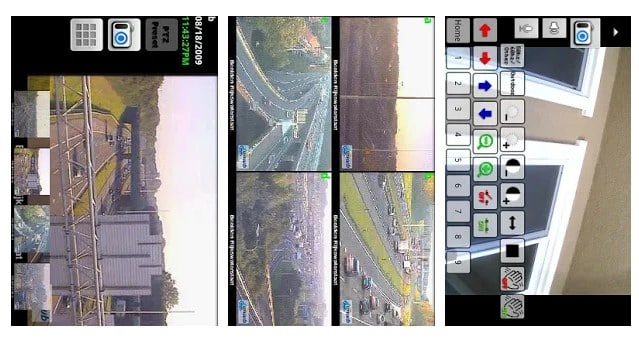
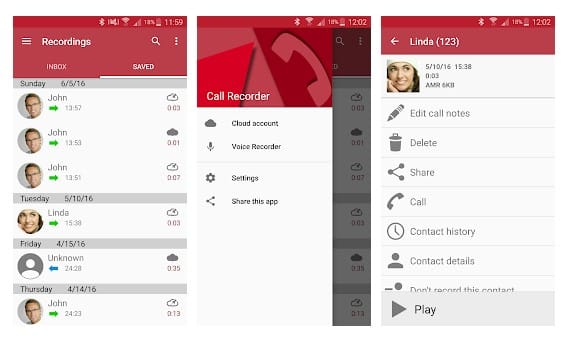

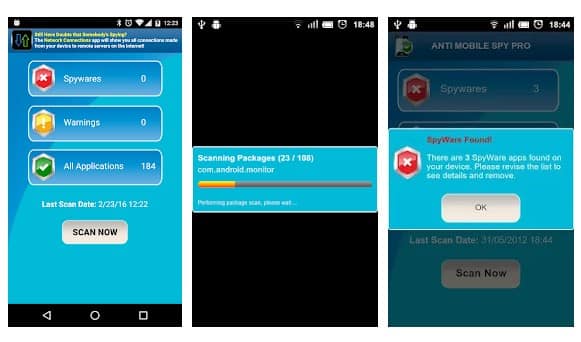
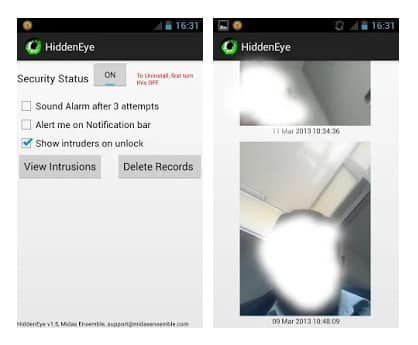


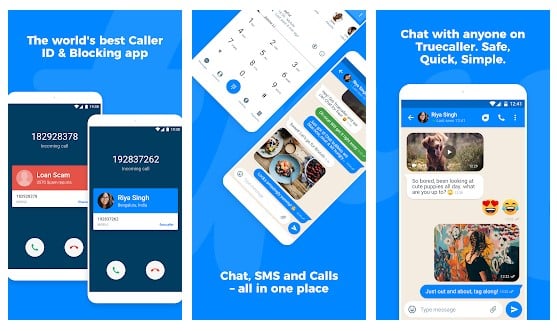
![]()